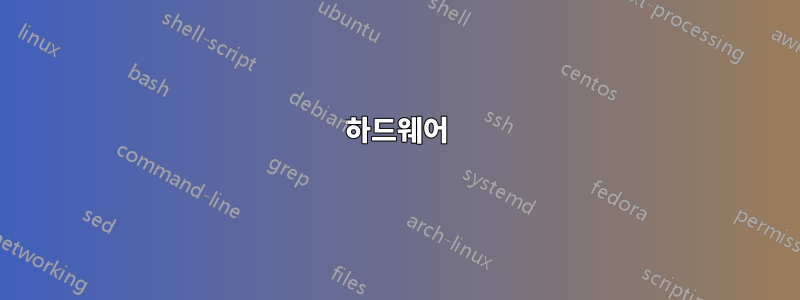
하드웨어
어쩌면 정확히 이러한 모델이 아닐 수도 있습니다.
설정
따라해보려고 했는데일부 가이드, 지금까지 내가 한 일은 다음과 같습니다.
소프트웨어 설치:
sudo apt-get install bluez-utils bluez-alsa
재부팅(확실히 하기 위해):
$ dmesg | grep -i bluetooth
[ 20.268212] Bluetooth: Core ver 2.16
[ 20.268230] Bluetooth: HCI device and connection manager initialized
[ 20.268233] Bluetooth: HCI socket layer initialized
[ 20.268235] Bluetooth: L2CAP socket layer initialized
[ 20.268239] Bluetooth: SCO socket layer initialized
[ 20.284685] Bluetooth: RFCOMM TTY layer initialized
[ 20.284692] Bluetooth: RFCOMM socket layer initialized
[ 20.284693] Bluetooth: RFCOMM ver 1.11
[ 20.335375] Bluetooth: BNEP (Ethernet Emulation) ver 1.3
[ 20.335378] Bluetooth: BNEP filters: protocol multicast
데몬이 실행 중입니다.
$ /etc/init.d/bluetooth status
[ ok ] bluetooth is running.
동글을 연결합니다.
$ dmesg | tail
[...]
[23108.352034] usb 5-2: new full-speed USB device number 2 using ohci_hcd
[23108.571131] usb 5-2: New USB device found, idVendor=0a12, idProduct=0001
[23108.571136] usb 5-2: New USB device strings: Mfr=0, Product=0, SerialNumber=0
[23108.629042] usbcore: registered new interface driver btusb
헤드폰을 페어링 모드로 전환하고 검색해 보세요.
$ hcitool scan
Scanning ...
아무것도 찾지 못했습니다. 무엇 향후 계획? 어떻게 해야 하나요? 힌트를 제공하는 즉시 이 답변을 업데이트하겠습니다.
답변1
귀하의 (이전) Bluetooth 동글은 Bluetooth v1.1일 뿐이고 귀하의 헤드셋은 v2.0+이기 때문에 귀하의 헤드셋과 호환되지 않는 것 같습니다. 이는 귀하가 링크에 제공한 정보를 기반으로 합니다.
먼저 다른 동글을 사용해 보세요.


