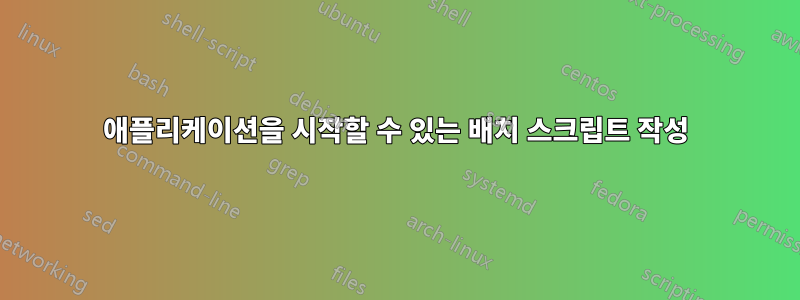
응용 프로그램 목록을 시작할 수 있는 Windows 7 배치 스크립트를 작성하는 방법이 궁금합니다.
구조적으로는 다음과 같아야 합니다.
Run C://program/software/software1
Run C://program/software/software2
Run C://program/software/software3
답변1
start기본적으로 Windows 배치는 프로그램을 순차적으로 시작합니다. 실행하려는 각 명령 앞에 명령을 사용하는 것이 좋습니다 . 예를 들어
start C://program/software/software1
start C://program/software/software2
start C://program/software/software3
그러면 각각에 대해 새로운 명령 프롬프트가 생성되고 실행됩니다.
답변2
사용:
start "" "Drive:\Path\to\program1\program1.exe"
start "" "Drive:\Path\to\program2\program2.exe"
start "" "Drive:\Path\to\program3\program3.exe"
...


