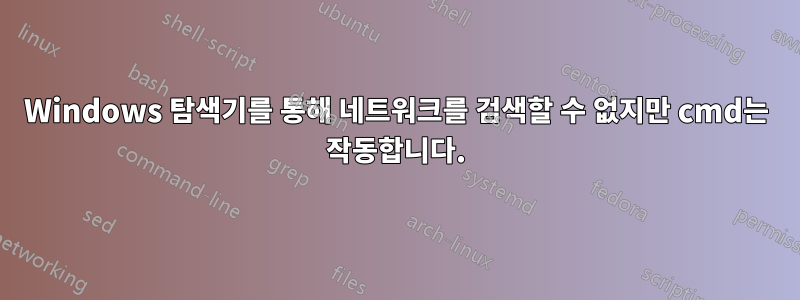
내 시스템의 내용을 변경한 것 같아서 탐색기에서 네트워크 위치를 안정적으로 검색할 수 없지만~할 수 있다CMD(예: dir \net01\share1)를 통해 연결하거나 애플리케이션이나 기타 프로토콜, SVN 서버 등 내에서 연결합니다.
탐색기에서 "\net01\share1"을 탐색하면 오류가 발생합니다.
[Window Title]
Network Error
[Main Instruction]
Windows cannot access \\net01\share1
[Content]
Check the spelling of the name. Otherwise, there might be a problem with your network.
To try to identify and resolve network problems, click Diagnose.
[^] Hide details [Diagnose] [Cancel]
[Expanded Information]
Error code: 0x80004005
Unspecified error
이상한 점은 실제 서버이든 가상 이름이든 오류가 항상 동일하다는 것입니다. 나는 내 컴퓨터 자체에 연결할 수도 없습니다. 네트워크에서 아이콘을 클릭하면 다음 오류가 발생합니다.
[Window Title]
Open Folder
[Content]
\\WINSEVENPRO is not accessible. You might not have permission to use this network
resource. Contact the administrator of this server to find out if you have access
permissions.
The specified network provider name is invalid.
[OK]
어떤 도움이라도 주시면 감사하겠습니다.
기계 정보: windows7 professional sp1 x64 Intel 82583V 기가비트 네트워크 카드
답변1
아하하 답을 찾았습니다!
Adobe Drive 4가 내 시스템을 엉망으로 만들었습니다. 네트워크 공급자 주문에는 "AdobeDrive4"만 나열되어 있습니다. 그래서 기본 공급자를 다시 추가하기 위해 키를 편집했습니다.
[HKEY_LOCAL_MACHINE\SYSTEM\CurrentControlSet\Control\NetworkProvider\HwOrder]
"ProviderOrder"="AdobeDrive4,RDPNP,LanmanWorkstation,webclient"
결정된.


