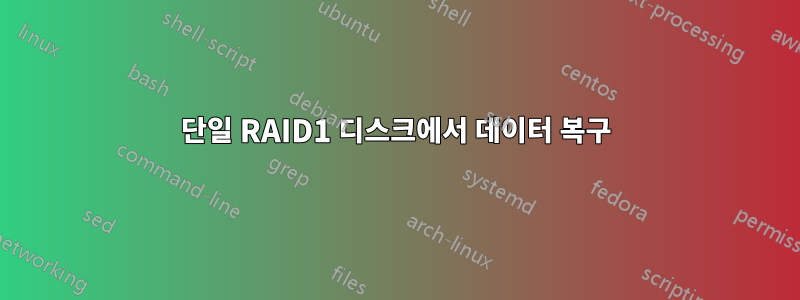
Mybook World 2(White Led)에서 디스크를 추출했습니다. 장치에는 이 1TB SATA 디스크만 있고 RAID1을 사용하고 있습니다. 예, 이상합니다. 하지만 WD는 1-디스크 구성에서도 RAID를 지원했습니다.
이것은 disktype의 보고서입니다.
francesco@blackhole:~$ sudo disktype /dev/sdb
--- /dev/sdb
Block device, size 931.5 GiB (1000204886016 bytes)
DOS/MBR partition map
Partition 1: 1.869 GiB (2006974464 bytes, 3919872 sectors from 64320)
Type 0xFD (Linux raid autodetect)
Ext3 file system
UUID 78C28AA5-BDFD-4BE6-9F58-90158E3B0E34 (DCE, v4)
Volume size 1.869 GiB (2006908928 bytes, 489968 blocks of 4 KiB)
Linux RAID disk, version 0.90.0
RAID1 set using 2 regular -1 spare disks
RAID set UUID 03D291C1-5D91-F02A-42F0-E4F5C3F82B1D (NCS)
Partition 2: 251.0 MiB (263159808 bytes, 513984 sectors from 3984192)
Type 0xFD (Linux raid autodetect)
Linux RAID disk, version 0.90.0
RAID1 set using 2 regular -1 spare disks
RAID set UUID A1A39027-5114-9598-6F0E-78C3AC55D2B2 (NCS)
Linux swap, version 2, subversion 1, 4 KiB pages, little-endian
Swap size 250.9 MiB (263053312 bytes, 64222 pages of 4 KiB)
Partition 3: 964.8 MiB (1011712000 bytes, 1976000 sectors from 4498176)
Type 0xFD (Linux raid autodetect)
Ext3 file system
UUID 0AEEE999-BE23-4CC1-A5B8-71EBE9DF871E (DCE, v4)
Volume size 964.8 MiB (1011613696 bytes, 246976 blocks of 4 KiB)
Linux RAID disk, version 0.90.0
RAID1 set using 2 regular -1 spare disks
RAID set UUID 71CAFCD8-5E07-B57B-1C59-C590CF05141F (NCS)
Partition 4: 928.4 GiB (996887495168 bytes, 1947045889 sectors from 6474176)
Type 0xFD (Linux raid autodetect)
Linux RAID disk, version 0.90.0
RAID1 set using 2 regular -1 spare disks
RAID set UUID 8B3DEF8B-534C-90D1-D7BA-B2FE15673C8F (MS GUID)
XFS file system, version 4
Volume name ""
UUID 100D6A32-784A-4250-9B41-8E193B998415 (DCE, v4)
Volume size 928.4 GiB (996887363584 bytes, 243380704 blocks of 4 KiB)
중요한 파일은 sdb4에 있습니다.
나는 그것을 마운트하려고했습니다 :
sudo mount -t xfs -o ro /dev/sdb4 /media/recovery/
그러나 파일 시스템이 잘못되었거나 슈퍼 블록이 손상되었다는 내용은 실패합니다.
나는 또한 mdadm을 시도했다:
sudo mdadm --assemble /dev/md4 /dev/sdb4
mdadm: no recogniseable superblock on /dev/sdb4
mdadm: /dev/sdb4 has no superblock - assembly aborted
XFS 파일 시스템에 액세스하는 방법에 대한 아이디어가 있습니까?


