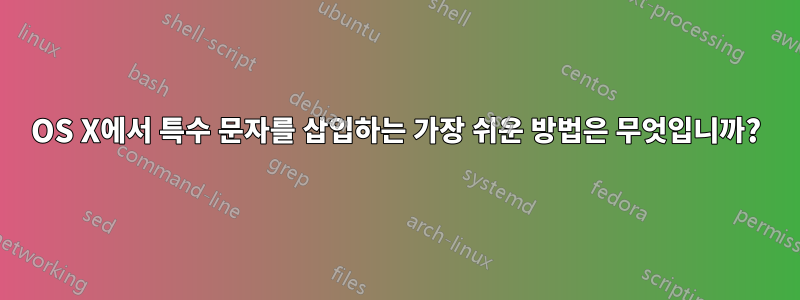
커뮤니케이션에 '좋아요' 유니코드 이모티콘을 사용하고 싶습니다.

AppleScript와 같은 특수 문자 팔레트를 열지 않고도 이 작업을 수행할 수 있는 간단한 방법이 있습니까? 이상한 유니코드 키 시퀀스(이 키 시퀀스를 살펴보니 너무 복잡해 보이고 키보드 레이아웃도 변경해야 합니다)가 있습니까? 주요 단축키를 위한 내장 유틸리티가 있습니까? 주요 단축키에 대한 타사 유틸리티인가요?
답변1
가장 쉬운 옵션 중 하나는 다음을 사용하는 것입니다.텍스트 확장기. 텍스트 파일에서 약어를 구성한 다음 그룹으로 가져올 수도 있습니다.
또한 가능합니다언론에 문자를 추가하고 팝오버를 누르세요..
나는 사용했다FastScript이 스크립트에 바로가기를 할당하려면:
try
set old to the clipboard as record
end try
try
tell application "System Events"
key code 123 using {option down, shift down}
keystroke "c" using command down
end tell
delay 0.05
set input to the clipboard
if input contains return then error
set p1 to read POSIX file "/Users/lauri/Notes/snippets.txt" as «class utf8» using delimiter linefeed
set p2 to read POSIX file "/Users/lauri/Projects/unicode/html_entities.txt" as «class utf8» using delimiter linefeed
repeat with p in p1 & p2
considering case
if p starts with (input & " ") then
set the clipboard to text ((offset of space in p) + 1) thru -1 of p
tell application "System Events" to keystroke "v" using command down
delay 0.05
exit repeat
end if
end considering
end repeat
end try
try
set the clipboard to old
end try
html_entities.txtHTML 문자 참조에 사용되는 약어 목록입니다.
~/Library/KeyBindings/다음과 같은 속성 목록을 생성하고 저장할 수도 있습니다 .DefaultKeyBinding.dict. 애플리케이션을 다시 연 후 ⌥A는 α. 하지만 그 위에 있는 문자나 문자 insertText:에서는 작동하지 않는 것 같습니다 U+10000.
{
"~a" = (insertText:, "α");
}


