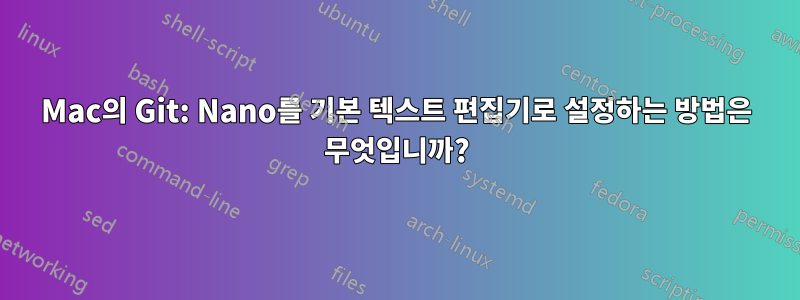
Mac에서 Git을 사용하고 리베이스를 수행해야 할 때 Vim 편집기가 기본적으로 시작됩니다. 저는 Nano를 선호합니다. 리베이스에 Nano를 사용하도록 Git을 재구성하는 방법을 설명해 주시겠습니까?
답변1
git config --global core.editor "nano"
자세한 내용은 여기를 참조하세요:
https://git-scm.com/book/en/Customizing-Git-Git-Configuration
답변2
nano를 모든 명령줄의 편집기로 사용하려면 bash_profile에 다음을 추가하세요.
export EDITOR=/usr/bin/nano
이는 nano 시스템을 사용하고 있다고 가정합니다. 그렇지 않은 경우 나노가 있는 위치에 맞게 편집하십시오(예: /usr/local/bin, /opt/local/bin).
이것을 설정한 후 bash_profile을 소싱하거나 설정이 작동하려면 새 터미널 창을 여십시오...
답변3
나는 방금 (어쨌든 OSX에) 다음 위치에 파일이 있다는 것을 배웠습니다./Users/<USER_NAME>/.gitconfig
$ nano /Users/bob/.gitconfig
그러면 다음과 같은 내용이 표시됩니다.
[user]
email = [email protected]
name = Bob Sandwich
[core]
editor = nano
[merge]
tool = vscode
[mergetool "vscode"]
cmd = "code --wait "
[diff]
tool = vscode
[difftool "vscode"]
cmd = "code --wait --diff "
해당 구조를 보면 다음과 같은 내용을 직관적으로 이해할 수 있습니다 core.editor.
git config --global core.editor "nano"


