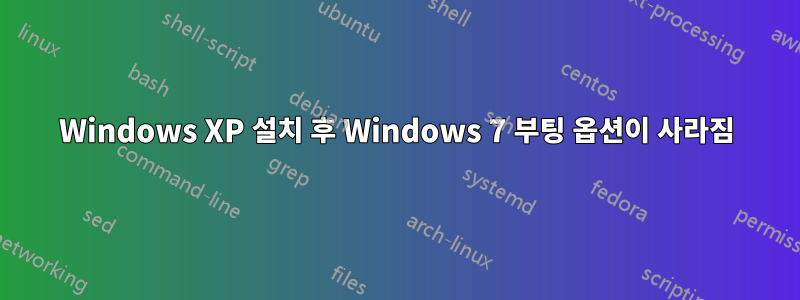
Windows 7 Pro를 실행하는 컴퓨터가 있었습니다. 그런데 다른 파티션에 Windows XP를 재설치하고 재부팅했더니 Windows XP만 로드되어 부팅되고 Windows 7 부팅 옵션은 빠져 있었습니다.
Windows 7 및 Windows XP에 대한 다중 부팅 옵션을 어떻게 사용할 수 있습니까?
답변1
Win7 부팅을 복구하려면 Windows 7 설치 디스크 복구 유틸리티를 사용하십시오. 또한 Windows XP 부팅 옵션도 추가됩니다. 또는 Windows XP의 easybcd 프리웨어를 사용하여 Windows 7 부트 로더 및 옵션을 추가하세요.
답변2
여기는 XP와 7을 이중 부팅하는 데 좋은 가이드입니다. 기본적으로 XP를 설치하면 Windows 7 부트로더가 지워지므로 이를 복구해야 합니다. 관련 섹션은 다음과 같습니다.
7. In XP, download and install .Net Framework 2.0 (32-bit) version or .Net Framework 2.0 (64-bit) version first, and EasyBCD (free version) for your 32-bit (x86) or 64-bit (x86) XP.
NOTE: In XP, Net Framework is required to be installed to run EasyBCD. After you click on Register (at bottom of link) for the free EasyBCD, registration is not required to download it.
8. Run EasyBCD (free version).
NOTE: This is required to repair the Windows 7 boot file and add XP to the Windows Boot Manager list.
9. On the left side of EasyBCD, click on the Add New Entry button.
A) In the top section under Operating Systems, click on the Windows tab.
B) To the right of Type, select Windows NT/2k/XP/2k3 from the drop down menu.
WARNING: Be sure to leave the Automatically detect correct drive box checked.
C) To the right of Name, you can leave the default Microsoft Windows XP as the name to be displayed in the Windows Boot Manager, or you can type whatever name you would like to have instead.
D) Click on the Add Entry button.
10. On the left side of EasyBCD, click on the BCD Deployment button, select (dot) the Install the Windows Vista/7 bootloader to the MBR option, and click on the Write MBR button.
11. Close EasyBCD.
12. Restart the computer to have the option to boot from Microsoft Windows XP or Windows 7.
답변3
다운로드 및 설치비주얼BCD
- 이중 부팅 복구 도구를 실행합니다. "자동 복구"를 클릭하세요.
- 재부팅 - Win 7이 기본값입니다.
- Windows 7에서는 Visual BCD를 다시 설치합니다.
- Visual BCD 편집기를 실행합니다. 마우스 오른쪽 버튼을 클릭하고 "누락된 Windows 로더 만들기"를 선택합니다.
재부팅하면 이중 부팅 메뉴가 나타납니다.
답변4
Windows 로더 화면의 듀얼 부팅 옵션을 다시 활성화하려면가장 단순한옵션(다운로드할 필요 없이추가의소프트웨어)는 다음과 같습니다요르고스 파파다키스는 위에서 이렇게 말합니다., Windows 및 설치 디스크만 사용하려면
에 명시된 프로세스에 따라이 답변에게듀얼 부팅으로 Windows XP를 설치한 후 Windows 7로 부팅:
Windows 7 디스크를 꽂고 지역 설정을 선택한 후 "컴퓨터 복구"를 클릭하세요.
여기에서 "시동 복구"를 클릭하세요.
이 옵션은 Windows 7 부트로더/옵션을 다시 생성해야 합니다.


