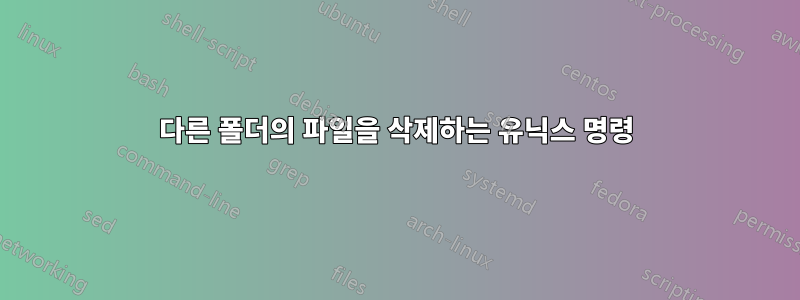
Homebrew는 나에게 몇 가지 경고를 표시하고 특정 설치를 방해하는 /usr 및 /Library 폴더에서 특정 파일을 삭제하라고 지시했습니다. 루트 디렉터리에서 이러한 파일을 제거하는 방법이 있습니까, 아니면 수동으로 제거해야 합니까?
Warning: libiconv files detected at a system prefix other than /usr
Homebrew doesn't provide a libiconv formula, and expects to link against
the system version in /usr. libiconv in other prefixes can cause
compile or link failure, especially if compiled with improper
architectures. OS X itself never installs anything to /usr/local so
it was either installed by a user or some other third party software.
tl;dr: delete these files:
/usr/local/lib/libiconv.dylib
/usr/local/include/iconv.h
또 다른 파일을 삭제하라고 하더군요
Warning: /Library/Frameworks/Mono.framework detected
This can be picked up by CMake's build system and likely cause the build to
fail. You may need to move this file out of the way to compile CMake.
답변1
rm다음과 같이 파일의 절대 경로를 에 전달할 수 있습니다 .
rm /usr/local/lib/libiconv.dylib
rm /usr/local/include/iconv.h
이는 현재 있는 디렉토리에 관계없이 작동합니다.
디렉토리를 제거하려면 rm -rf대신 를 사용합니다 rm.


