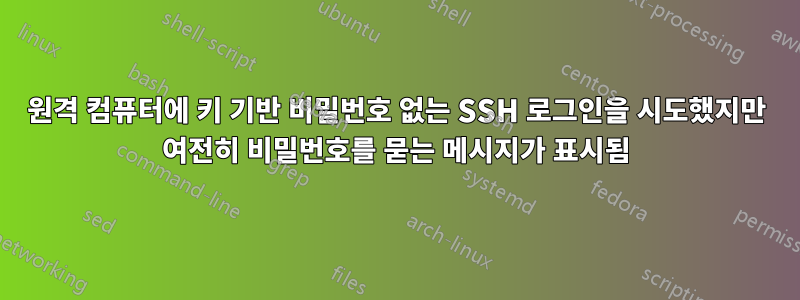
원격 컴퓨터에 SSH로 연결하려고 시도하지만 여전히 비밀번호를 요구합니다.
SElinux를 실행하는 컴퓨터가 여러 대 있는데 그 중 하나만 비밀번호 없이 ssh를 사용하는 데 어려움을 겪고 있습니다.
ssh-copy-id를 수행했는데 .ssh/authorized_keys에서 내 키를 볼 수 있습니다.
나는 chmod 700 .ssh 및 chmod 600 ./ssh/*의 모든 파일을
나는 ssh -v를 수행합니다. 이것이 내 출력입니다.
OpenSSH_5.3p1, OpenSSL 1.0.0-fips 29 Mar 2010
debug1: Reading configuration data /etc/ssh/ssh_config
debug1: Applying options for *
debug1: Connecting to wcmisdlin05 [10.52.208.224] port 22.
debug1: Connection established.
debug1: identity file /home/jsmith/.ssh/identity type -1
debug1: identity file /home/jsmith/.ssh/id_rsa type 1
debug1: identity file /home/jsmith/.ssh/id_dsa type -1
debug1: Remote protocol version 2.0, remote software version OpenSSH_5.3
debug1: match: OpenSSH_5.3 pat OpenSSH*
debug1: Enabling compatibility mode for protocol 2.0
debug1: Local version string SSH-2.0-OpenSSH_5.3
debug1: SSH2_MSG_KEXINIT sent
debug1: SSH2_MSG_KEXINIT received
debug1: kex: server->client aes128-ctr hmac-md5 none
debug1: kex: client->server aes128-ctr hmac-md5 none
debug1: SSH2_MSG_KEX_DH_GEX_REQUEST(1024<1024<8192) sent
debug1: expecting SSH2_MSG_KEX_DH_GEX_GROUP
debug1: SSH2_MSG_KEX_DH_GEX_INIT sent
debug1: expecting SSH2_MSG_KEX_DH_GEX_REPLY
debug1: Host 'wcmisdlin05' is known and matches the RSA host key.
debug1: Found key in /home/jsmith/.ssh/known_hosts:9
debug1: ssh_rsa_verify: signature correct
debug1: SSH2_MSG_NEWKEYS sent
debug1: expecting SSH2_MSG_NEWKEYS
debug1: SSH2_MSG_NEWKEYS received
debug1: SSH2_MSG_SERVICE_REQUEST sent
debug1: SSH2_MSG_SERVICE_ACCEPT received
debug1: Authentications that can continue: publickey,gssapi-keyex,gssapi-with-mic,password
debug1: Next authentication method: gssapi-keyex
debug1: No valid Key exchange context
debug1: Next authentication method: gssapi-with-mic
debug1: Unspecified GSS failure. Minor code may provide more information
Credentials cache file '/tmp/krb5cc_501' not found
debug1: Unspecified GSS failure. Minor code may provide more information
Credentials cache file '/tmp/krb5cc_501' not found
debug1: Unspecified GSS failure. Minor code may provide more information
debug1: Unspecified GSS failure. Minor code may provide more information
debug1: Next authentication method: publickey
debug1: Offering public key: /home/jsmith/.ssh/id_rsa
debug1: Authentications that can continue: publickey,gssapi-keyex,gssapi-with-mic,password
debug1: Trying private key: /home/jsmith/.ssh/identity
debug1: Trying private key: /home/jsmith/.ssh/id_dsa
debug1: Next authentication method: password
누군가 이 원격 컴퓨터에서 작동하지 않는 이유를 말해 줄 수 있습니까?
답변1
다음을 수행해야 합니다.
chown -R <your user> .sshchmod 700 .sshchmod 600 .ssh/authorized_keysrestorecon -r .ssh
.ssh/authorized_keys또한 귀하의 정보 가 정확하고 sshd_config엉망이 아닌지 확인하십시오 (배포판과 함께 제공되는 원본으로 되돌려 보십시오). 특히 AuthorizedKeysFile 및 AuthenticationMethods 옵션을 확인하십시오. SSH 로그에는 AuthenticationMethods가 정확해야 한다고 표시됩니다.
ssh에서 어떤 오류가 발생하는지 확인하려면 서버의 시스템 로그를 살펴보세요. Authorized_keys의 권한에 문제가 있는 경우 해당 권한이 있어야 합니다. 불행하게도 잘못된 키를 사용하는 경우 로그에서 구별하기가 어렵습니다.


