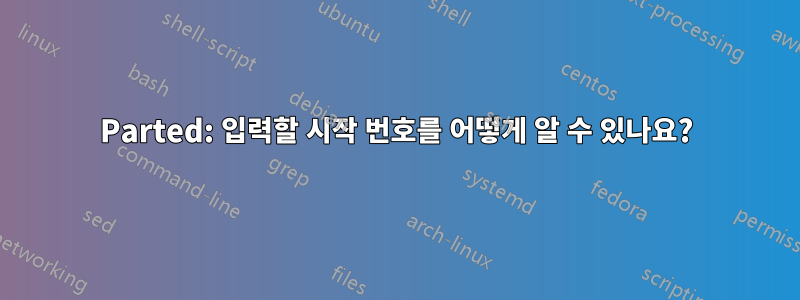
가장 기본적인 방식으로 parted를 사용하려고 합니다. 외부 USB 하드 드라이브를 ext2로 포맷합니다(이상적으로는 ext4이지만 옵션처럼 보이지 않음). 3TB이고 /dev/sdd에 마운트 해제되어 있습니다.
sudo parted /dev/sdd
mklabel
[type gpt]
[type yes to agree that everything on that hard drive will be lost]
mkpart
[type myDefaultPartitionName]
[type what for Start? prompt]
그 과정을 마친 후에는 무엇을 입력해야 할지 어떻게 알 수 있나요?
감사합니다
답변1
gdisk를 발견하는 데 도움을 준 Darael에게 특별히 감사드립니다. 다음은 외장 하드 드라이브를 성공적으로 분할할 수 있는 단계입니다. 아래의 x를 드라이브 이름으로 바꾸십시오.
sudo apt-get install gdisk
sudo parted -l # inspect your drive's name and make sure it is the external one!
sudo umount /dev/sdx1 # ensure that drive is NOT mounted
sudo gdisk /dev/sdx1 # launch gdisk on the drive of interest
? # explore the features gdisk offers
n # create a [n]ew partition
[enter] # choose default first sector
[enter] # choose default last sector
a502 # choose FreeBSD
v # [v]erify
c # [c]hange the name of the partition, e.g. MY_1TB_BACKUP
p # [p]rint to ensure the renaming is to your liking
w # [w]rite the changes to disk
sudo mkfs -t ext4 /dev/sdx1 # create the filesystem as type ext4


