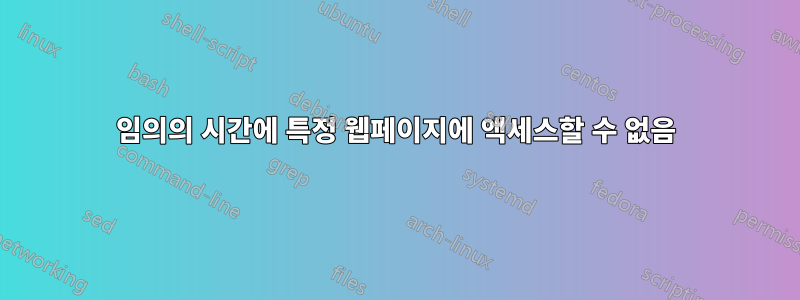
저는 최근에 매우 흥미로운 문제를 경험하기 시작했습니다. 무작위로 30분 전에는 작동했던 웹페이지가 갑자기 로드되지 않아 서버가 응답하지 않게 되었습니다. 프록시를 사용하면 웹페이지가 제대로 로드되기 때문에 이것이 사실이 아니라는 것을 알고 있습니다. CL을 사용하여 웹페이지를 ping하면 시간 초과가 발생합니다. 이러한 간헐적인 오류는 10~60분 동안 지속되다가 저절로 사라집니다.
그러나 최근에는 en.wikipedia.org가 24시간 이상 작동하지 않아 내 컴퓨터 구성에 문제가 있는 것으로 의심되어 모든 AV/FW 프로그램을 비활성화했지만 소용이 없었습니다. 내 연결은 내 조직의 IT 부서에서 제공됩니다. 내가 가지고 있는 유일한 비표준 설정은 스위치입니다. 동일한 연결을 사용하는 다른 사람들에게는 이 문제가 발생하지 않습니다. 바이러스가 없으면 당황스럽습니다.
답변1
OpenDNS를 사용하세요.
에서여기,
Windows 7
1. Open Network Connections by clicking the Start button Picture of the
Start button, and then clicking Control Panel. In the search box,
type adapter, and then, under Network and Sharing Center, click View
network connections.
2. Right-click the connection that you want to change, and then click
Properties. Administrator permission required If you're prompted for
an administrator password or confirmation, type the password or
provide confirmation.
3. Click the Networking tab. Under This connection uses the following
items, click either Internet Protocol Version 4 (TCP/IPv4) or
Internet Protocol Version 6 (TCP/IPv6), and then click Properties.
4. click Use the following DNS server addresses, and then, in the
Preferred DNS server and Alternate DNS server boxes, type the
addresses of the primary and secondary DNS servers.
Primary: 208.67.222.222
Alternative: 208.67.220.220
브라우저 쿠키 지우기
답변2
DNS 캐시를 지워보세요. Windows를 사용하는 경우:
- 관리자 권한으로 명령 프롬프트를 엽니다.
- 유형
ipconfig /flushdns - 모든 브라우저 창을 닫고 잠시 기다린 후 다시 시도하세요.
이것이 작동하는지 확인하십시오.


