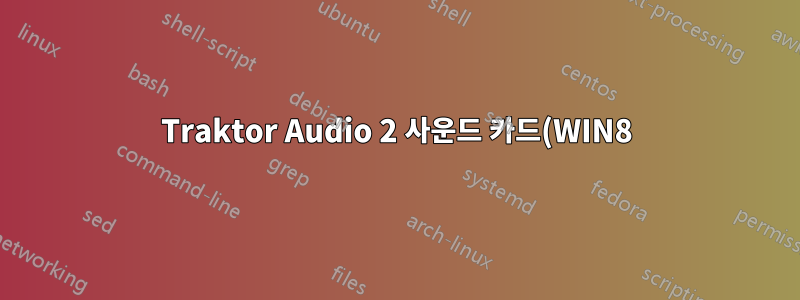%EB%A1%9C%20JACK%20%EC%8B%A4%ED%96%89.png)
Dj-Software Traktor 2.6의 오디오를 DAW Ableton Live 8.2.2로 보내고 내 사운드 카드를 통해 마스터로 출력하고 싶습니다. 제가 사용하고 있는 오디오 인터페이스로는네이티브 악기 Traktor 오디오 2. 가상 배선의 경우 유일한 좋은 방법은 다음을 사용하는 것 같습니다.JACK 오디오 연결 키트.
간단히 말해서:
--> Traktor --> Ableton --> 사운드카드
저는 Windows 8 64비트에서 관리자로 Jack 1.9.9 64비트를 실행하고 있습니다. 나는 당신이 찾을 수있는 지시를 따랐습니다.Github:
- start qjackctl.exe and configure it the following way:
- in Setup/Setting, use "jackd -S" at the "Server Path" item. WARNING: on Windows the "-S" parameter is *mandatory* to have the jack server correctly working!!
- in Setup/Setting, use "portaudio" at the "Driver" item
- in Setup/Misc, check the "Start JACK audio server at application startup" box
- quit QJACKCTL and start is again, it should now launch the jack server. Quitting QJACKCTL will now close the jack server.
Starting the jack server with another audio device installed on the machine (like an ASIO card) can now be done directly in QJACKCTL.
A ">" button at the right of the interface button allows to list the name of all available devices, driven either by "MME", "DirectSound", or "ASIO".
하지만 목록에서 "ASIO::Traktor Audio 2"를 선택하고 서버 및 제어 응용 프로그램을 다시 시작하면 이 오류 메시지가 나타납니다...
23:16:33.647 Patchbay deactivated.
23:16:33.663 Statistics reset.
23:16:33.669 JACK is starting...
23:16:33.670 jackd -S -p1024 -dportaudio -d"ASIO::Traktor Audio 2" -r44100 -p1024
23:16:33.693 JACK was started with PID=55139248.
23:16:34.018 JACK has crashed.
23:16:35.924 Could not connect to JACK server as client. - Overall operation failed. - Unable to connect to server. Please check the messages window for more info.
...그리고 이 팝업 창은 다음과 같습니다.
모든 것을 다른 설정으로 여러 번 다시 설치하고 재구성했지만 작동하지 않습니다. 나는 헤매고 있다.
가능한 해결책은 무엇입니까?



