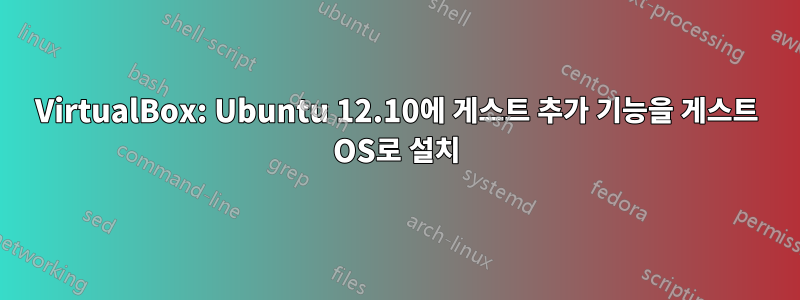
저는 Windows 7을 호스트로 사용하고 Ubuntu 12.10 Remix(순수 Gnome이 포함된 Ubuntu)를 게스트로 사용합니다.
모든 것이 잘 작동합니다. VirtualBox VM 관리자에서 해당 명령을 사용하고 VBoxLinuxAdditions.run마운트된 드라이브에서 스크립트를 실행하는 등 일반적인 방법으로 VBoxAdditions를 설치했습니다. 설치 과정도 괜찮은 것 같습니다.
그러나 /var/log/vboxadd-install.log나는 이것을 본다:
Uninstalling modules from DKMS
Attempting to install using DKMS
Creating symlink /var/lib/dkms/vboxguest/4.2.6/source ->
/usr/src/vboxguest-4.2.6
DKMS: add completed.
Error! Your kernel headers for kernel 3.5.0-17-generic cannot be found.
Please install the linux-headers-3.5.0-17-generic package,
or use the --kernelsourcedir option to tell DKMS where it's located
Failed to install using DKMS, attempting to install without
/tmp/vbox.0/Makefile.include.header:97: *** Error: unable to find the sources of your current Linux kernel. Specify KERN_DIR=<directory> and run Make again. Stop.
Creating user for the Guest Additions.
Creating udev rule for the Guest Additions kernel module.
그런 다음 지침에 따라 설치를 시도하고 linux-headers-3.5.0-17-generic다음을 얻습니다(다음 로그의 마지막 두 줄 apt-get).
Error! Problems with depmod detected. Automatically uninstalling this module.
DKMS: Install Failed (depmod problems). Module rolled back to built state.
답변1
linux-headers-3.5.0-17-generic 패키지를 설치하세요.
virtualbox는 현재 커널에 대해 모듈을 컴파일하므로 이 커널에 대해 최소한 C 헤더 파일이 필요합니다.


