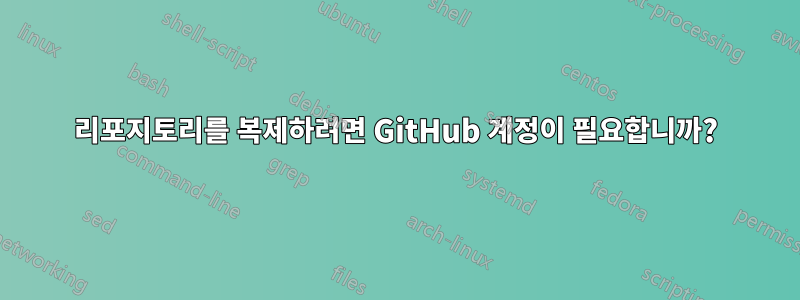
몇 가지 문서를 작성 중인데 이를 직접 테스트하기 위해 구성되지 않은 시스템에 액세스할 수 없습니다.
GitHub에서 로컬 머신으로 리포지토리를 복제하려면 GitHub 계정이 필요한지 궁금합니다.
답변1
아니요. 다른 URL을 사용하면 됩니다.
git clone https://github.com/SomeUser/SomeRepo.git
그러나 로컬 저장소는 변경 사항을 원래 저장소로 다시 푸시할 수 없다는 점에서 "읽기 전용"입니다. 하지만 여전히 파일을 수정하고 변경 사항을 로컬에서 커밋할 수 있습니다.
대조적으로,
git clone [email protected]:UserName/OtherRepo.git
필요한 SSH 키 등을 사용하여 환경을 올바르게 설정한 경우에만 작동하지만 그 대가로 변경 사항을 원격 저장소에 다시 커밋/푸시할 수 있는 저장소를 얻게 됩니다.
(의도하지 않은 GitHub 광고로 인해 죄송합니다. 그냥 염두에 두었습니다.)
편집 : 원래 답변에는자식대신 프로토콜https하지만GitHub는 그 이후로 그것을 껐습니다..
답변2
Github에서 복제가 필요한 제품에 대한 일부 문서를 따르고 있었습니다. 저는 계정을 설정하는 데 신경쓰고 싶지 않았기 때문에 여기에서 요청한 대로 정확하게 수행해야 했습니다.
설명서의 명령은 다음과 같습니다.
git clone git://github.com/fcrepo4/fcrepo-message-consumer.git
하지만 그것은 나에게 실패합니다.
Cloning into 'fcrepo-message-consumer'...
ssh: Could not resolve hostname github.com: nodename nor servname provided, or not known
fatal: Could not read from remote repository.
나는 노력했다
git clone git://github.com/fcrepo4/fcrepo-message-consumer.git
답변 중 하나에서 제안한 것처럼 실패했습니다.
Cloning into 'fcrepo-message-consumer'...
fatal: Unable to look up github.com (port 9418) (nodename nor servname provided, or not known)
마침내 효과가 있었던 것은 다음과 같습니다.
git clone https://github.com/fcrepo4/fcrepo-message-consumer.git
답변3
또는 http 접두사를 사용하면 .git 접미사도 필수는 아닙니다.
당신은 확인할 수 있습니다
git clone http://github.com/tizenteam/iotivity-example
관련 정보:
https://help.github.com/articles/why-is-git-always-asking-for-my-password/
답변4
Github 토큰을 사용할 수 있습니다https://github.com/settings/tokens이것을 사용하십시오 :
git config --global url."https://${GITHUB_TOKEN}:[email protected]/".insteadOf "https://github.com/"
( ${GITHUB_TOKEN}실제 토큰으로 대체


