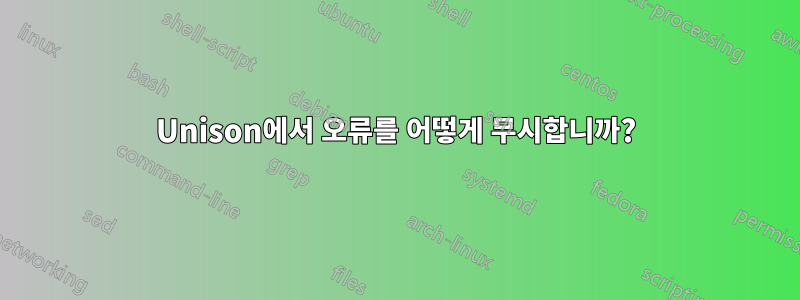
Unison을 사용하여 두 디렉터리를 동기화하려고 하는데 오류가 있는 파일이 발견되면 전체 디렉터리를 건너뜁니다. 나는 그것이 전체 디렉토리를 건너뛰어야 한다고 생각하지 않고 대신 해당 파일을 건너뛰어야 한다고 생각합니다. 난 괜찮아요. 오류를 무시하고 나머지 파일을 계속 복사하도록 하려면 어떻게 해야 합니까?
Unison은 Cygwin이 아닌 Windows 실행 파일입니다. Cygwin으로 파일을 읽을 수 있습니다. 실제로 Unison에서는 파일에 오류가 발생했는데 건너뛰어도 괜찮습니다.
버전 2.32는 2.40보다 더 잘 작동합니다. 버전 2.40은 시작조차 되지 않습니다.
-ignore를 추가해 보았으나 소용이 없습니다. 내가 시도한 것은 다음과 같습니다.
$ unison 'c:\cygwin' 'socket://xps:4321/c:/cygwin'
UNISON 2.32.52 started propagating changes at 02:53:35 on 27 Feb 2013
[ERROR] Skipping etc
[root 1]: Error in digesting c:/cygwin/etc/ssh_host_dsa_key:
c:/cygwin/etc/ssh_host_dsa_key: Permission denied
[ERROR] Skipping home
[root 1]: Error in digesting c:/cygwin/home/SYSTEM/.bash_history:
c:/cygwin/home/SYSTEM/.bash_history: Permission denied
...
Saving synchronizer state
Synchronization complete at 02:53:39 (3 items transferred, 2 skipped, 0 failed)
skipped: etc
skipped: home
$ unison 'c:\cygwin' 'socket://xps:4321/c:/cygwin' -ignore 'Path etc\ssh_host_dsa_key' -ignore 'Path home\SYSTEM\.bash_history'
Contacting server...
Connected [//dumbopc/c:/cygwin -> //xps/c:/cygwin]
Looking for changes
Waiting for changes from server
Reconciling changes
local xps
error etc
[root 1]: Error in digesting c:/cygwin/etc/ssh_host_dsa_key:
c:/cygwin/etc/ssh_host_dsa_key: Permission denied
error home
[root 1]: Error in digesting c:/cygwin/home/SYSTEM/.bash_history:
c:/cygwin/home/SYSTEM/.bash_history: Permission denied
...
Proceed with propagating updates? [] g
Propagating updates
UNISON 2.32.52 started propagating changes at 04:11:26 on 27 Feb 2013
[ERROR] Skipping etc
[root 1]: Error in digesting c:/cygwin/etc/ssh_host_dsa_key:
c:/cygwin/etc/ssh_host_dsa_key: Permission denied
[ERROR] Skipping home
[root 1]: Error in digesting c:/cygwin/home/SYSTEM/.bash_history:
c:/cygwin/home/SYSTEM/.bash_history: Permission denied
...
UNISON 2.32.52 finished propagating changes at 04:11:28 on 27 Feb 2013
Saving synchronizer state
Synchronization complete at 04:11:30 (6 items transferred, 2 skipped, 0 failed)
skipped: etc
skipped: home
# Version 2.40
C:\Program Files\Unison>"Unison-2.40.102 Text.exe" 'c:\cygwin' 'socket://xps:4321/c:\cygwin'
Contacting server...
Fatal error: Wrong number of roots: 2 expected, but 4 provided ('c:\cygwin', 'socket://xps:4321/c:\cygwin', , )
(Maybe you specified roots both on the command line and in the profile?)
@REM DOS
C:\cygwin\etc>type ssh_host_dsa_key
Access is denied.
# Cygwin
$ ls -l /etc/ssh_host_dsa_key
-rw------- 1 SYSTEM None 668 Aug 30 2010 /etc/ssh_host_dsa_key
$ cat /etc/ssh_host_dsa_key
-----BEGIN DSA PRIVATE KEY-----
명령줄 참조:
http://www.cis.upenn.edu/~bcpierce/unison/download/releases/stable/unison-manual.html#prefs
답변1
버전 2.40을 사용해야 한다고 생각합니다. default.pref가 비어 있지 않았기 때문에 버전 2.40에서 오류가 발생했다고 생각합니다. %HOME%.unison\default.pref 또는 $HOME/.unison/default.pref를 삭제합니다. 또한 --time을 사용하여 수정 시간을 보존하도록 명시적으로 알려야 합니다.


