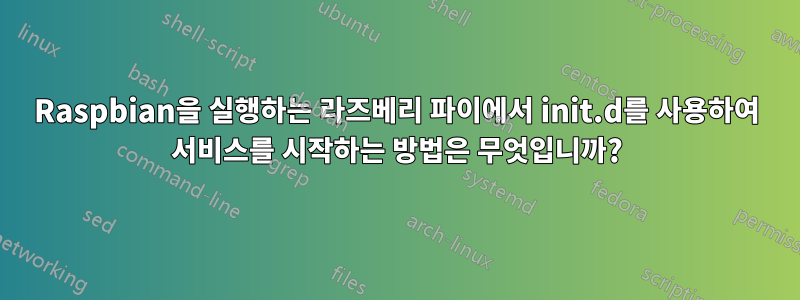
라즈베리파이에 Raspbian이 설치되어 있습니다. 시작 시 스크립트를 자동으로 시작할 수 있는 몇 가지 가이드를 찾았습니다. 하지만 작동하지 않습니다.
update-rc.d(철자가 맞는지 확실하지 않음)를 실행하고 확인한 결과 /etc/rcx.d에 다양한 항목이 생성되었습니다.. 이러한 항목은 문자 K 또는 S로 시작됩니다.
"sudo service myscripthere start"(또는 중지/다시 시작)를 사용하여 스크립트를 수동으로 실행할 수 있습니다. "mybinary"는 /usr/local/bin에 있습니다.
무엇이 잘못되었을 수 있는지에 대한 아이디어가 있나요? 감사해요
스크립트의 내용입니다.
### BEGIN INIT INFO
# Provides: myscript
# Required-Start: $local_fs $remote_fs $network
# Required-Stop: $local_fs $remote_fs $network
# Default-Start: 2 3 4 5
# Default-Stop: 0 1 6
# Short-Description: Start daemon at boot time
# Description: Enable service provided by daemon.
### END INIT INFO
case "$1" in
start) echo -n "Start services"
/usr/local/bin/mybinary -start
;;
stop) echo -n "Stop services"
/usr/local/bin/mybinary -stop
;;
restart)
$0 stop
$0 start
;;
*) echo "Usage: $0 start|stop|restart"
exit 1
;;
esac
exit 0


