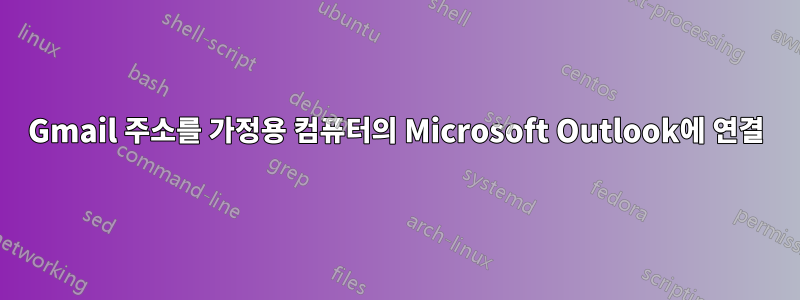
방금 Gmail 주소를 얻었습니다. 이메일을 받고 보내기 위해 가정용 컴퓨터의 Microsoft Outlook에서 어떻게 인식합니까?
답변1
가장 먼저 해야 할 일: Gmail에서 POP/IMAP을 활성화합니다(gmail.com으로 이동하여 로그인한 후 POP/IMAP 전달 탭 아래의 설정 페이지로 이동).
그런 다음 여기로 이동하면 Google 지원팀이 전체 단계별 지침을 안내해 드립니다. https://support.google.com/mail/troubleshooter/1668960?rd=1
페이지의 일부 설정 요약:
Incoming settings
(IMAP Method)
IMAP server: imap.gmail.com
Port: 993
Security type: SSL (always)
(POP Method)
Incoming Mail (POP3) Server: pop.gmail.com
Use SSL: Yes
Port: 995
Outgoing settings
SMTP server: smtp.gmail.com
Port: 465
Security type: SSL (always)
도움이 되었기를 바랍니다.


