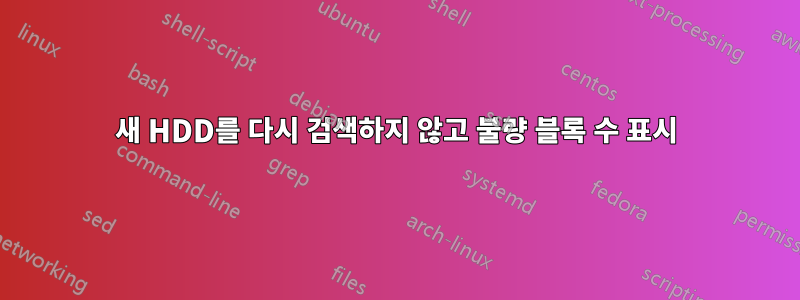
불량 블록에 대한 정보가 표시된다는 것을 알고 있지만 chkdsk내 컴퓨터에서는 약간 느리게 실행됩니다. HDD에서 새로 검사를 실행하지 않고도 불량 블록 정보를 표시할 수 있는 방법이 있습니까? 이렇게 하면 새로운 불량 블록을 찾을 수 없다는 것을 알지만, 이미 불량으로 표시된 블록이 있고 새로 스캔을 실행할 필요 없이 그 블록이 몇 개인지 알고 싶습니다.
내가 달리면chkdsk 없이표면 스캔을 수행하면 다음 정보가 표시됩니다.
Windows has checked the file system and found no problems.
193823743 KB total disk space.
62680076 KB in 219035 files.
113248 KB in 34374 indexes.
불량 섹터의 경우 4KB입니다.
416351 KB in use by the system.
65536 KB occupied by the log file.
130614064 KB available on disk.
4096 bytes in each allocation unit.
48455935 total allocation units on disk.
32653516 allocation units available on disk.
따라서 업종에 대한 최신 정보는이미불량으로 표시된 것은 어딘가에 저장되어 있습니다.
HD Tune을 실행했지만 SMART 정보에 불량 섹터 수가 포함되지 않은 것 같습니다.
답변1
달리다 fsutil volume allocationreport. (샘플 출력은 아래와 같습니다)
$BadClus다음이 포함된 파일을 찾으세요 .File ID 0x0008000000000008
0이 아니면 클러스터가 잘못된 것입니다. 이 보고서에서 해당 파일에 대해 지정된 파일 크기는 CHKDSK 출력의 숫자와 일치합니다.
C:\>fsutil volume allocationreport C:
Allocation report:
Total clusters : 3907839 (16006508544 bytes)
Free clusters : 3895093 (15954300928 bytes)
Reserved clusters : 0 (0 bytes)
Total allocated : 52207616 bytes
The allocation is split between:
System files : Count: 27. Total allocated: 52207616 bytes.
$Mft : File ID 0x0001000000000000. Total allocated: 270336 bytes.
$MftMirr : File ID 0x0001000000000001. Total allocated: 4096 bytes.
$LogFile : File ID 0x0002000000000002. Total allocated: 23691264 bytes.
$Volume : File ID 0x0003000000000003. Total allocated: 0 bytes.
$AttrDef : File ID 0x0004000000000004. Total allocated: 4096 bytes.
Root folder : File ID 0x0005000000000005. Total allocated: 4096 bytes.
$Bitmap : File ID 0x0006000000000006. Total allocated: 491520 bytes.
$Boot : File ID 0x0007000000000007. Total allocated: 8192 bytes.
$BadClus : File ID 0x0008000000000008. Total allocated: 0 bytes.
$Secure : File ID 0x0009000000000009. Total allocated: 274432 bytes.
$UpCase : File ID 0x000a00000000000a. Total allocated: 131072 bytes.
$Extend : File ID 0x000b00000000000b. Total allocated: 0 bytes.
$ObjId : File ID 0x0001000000000019. Total allocated: 0 bytes.
$Quota : File ID 0x0001000000000018. Total allocated: 0 bytes.
$Reparse : File ID 0x000100000000001a. Total allocated: 0 bytes.
$RmMetadata : File ID 0x000100000000001b. Total allocated: 0 bytes.
$Repair : File ID 0x000100000000001c. Total allocated: 9437184 bytes.
$Txf : File ID 0x000100000000001e. Total allocated: 0 bytes.
$TxfLog : File ID 0x000100000000001d. Total allocated: 0 bytes.
$Tops : File ID 0x000100000000001f. Total allocated: 1048576 bytes.
$TxfLog.blf : File ID 0x0001000000000020. Total allocated: 65536 bytes.
Other system files : Count: 4. Total allocated: 0 bytes.
답변2
FAT(파일 할당 테이블)에는 파일의 다음 할당 단위 인덱스를 나타내는 (체인으로 연결된) 32/16/12비트 값 목록이 있습니다.
할당 단위가 잘못되어 파일에 사용하거나 사용 가능 목록에 넣어서는 안 됨을 나타내는 특수 값 FFFE가 있습니다.
따라서 CHKDSK는 할당 단위가 적절하게 연결되어 있는지(파일 또는 사용 가능 목록의 인덱스) 확인할 때 해당 특수 값을 충족하고 무시하지만 개수를 계산합니다.
그것이 당신이 보는 카운트입니다.
따라서 CHKDSK는 /R이 가능한 새 검색을 찾기 위해 새 검색을 요청하지 않고도 이미 발견된 잘못된 할당 단위를 알 수 있습니다.


