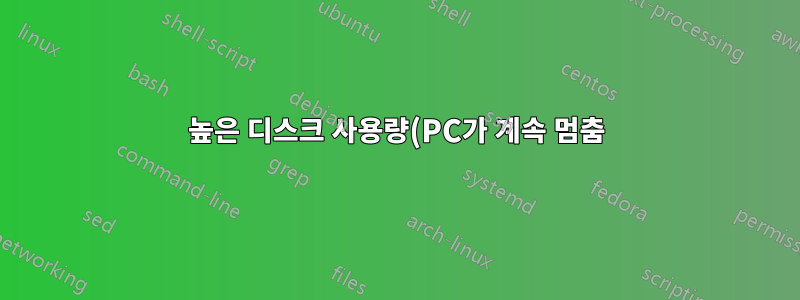.png)
운영 체제: Microsoft Windows 7 Ultimate 64비트
글쎄, 실제로 이런 일이 언제 일어날지는 모르겠지만 이 2가지 프로세스로 인해 PC 작동이 중지되고 HDD 표시등을 보면 HDD가 멈추지 않고 작동하는 것처럼 보입니다.
Ctrl+ Alt+를 누르려고 하면 Delete화면이 나오더라도 화면이 나오려면 시간이 오래 걸립니다.
일단 종료 프로세스를 시작한 후에는 종료하는 데 시간이 오래 걸리고 대부분의 경우 PC를 끄려면 전원 버튼을 눌러야 하는데 이상한 점은 종료가 정말 느리고 종료 프로세스가 진행된다는 것입니다. 완료되면 PC가 정말 느리게 부팅됩니다.
로드하는 동안 드라이버 목록을 볼 수 있도록 부팅 GUI를 껐기 때문에 이를 어떻게 알 수 있습니까? 정상 시간(PC가 멈추거나 느려지지 않은 경우) 또는 전원 버튼을 눌러 끄는 시간 그러면 부팅 목록에서 드라이버가 라인을 볼 수 없기 때문에 매우 빠르게 로드되지만, 일단 부팅을 시도하면 PC를 정상적으로 종료하도록 하면(모든 것이 느려지는 동안) 각 라인이 다음과 같이 매우 느리게 실행됩니다. 정말 느린 경우 수리 모드에서 PC를 실행해야 하며 스캔에서는 아무런 문제도 표시되지 않지만 스캔이 완료되면 빠르게 부팅됩니다. 오류 코드나 어떤 것도 나타나지 않습니다.
Category: Performance Alert
Date & Time,Risk,Activity,Status,Recommended Action
6/7/2013 1:15:00 AM,Info,High Disk Write usage by: Windows Explorer ,Detected,No Action Required
____________________________
Filename: explorer.exe
Full Path: c:\windows\winsxs\amd64_microsoft-windows-explorer_31bf3856ad364e35_6.1.7601.17567_none_afa79dc39081d0ba\explorer.exe
____________________________
Details
Reliable, Many Users, Mature, Trusted
Origin
Downloaded from Unknown
Activity
Actions performed: Suspicious actions performed: None
____________________________
Developers Microsoft Corporation
Version 6.1.7601.17567
Identified 10/3/2011 at 11:01:59 PM
Last Used Not Available
Startup Item No
____________________________
Reliable
With typical use this program crashes very infrequently.
Many Users
Millions of users in the Norton Community have used this file.
Mature
This file was released more than 31 days 2 years 2 months ago.
Trusted
Norton has given this file a trusted rating.
____________________________
Source File:
explorer.exe
____________________________
Performance
____________________________
Avg. Resource Usage: Moderate
Avg. CPU Usage: Low
Avg. Memory Usage: Moderate
____________________________
Performance Alert
Process ID
1952
CPU
Normal
Memory
Normal
Handles Count
Normal
Disk Read Activity
Normal
Disk Write Activity
371 MB (total for this process).
____________________________
File Thumbprint - SHA:
6bed1a3a956a859ef4420feb2466c040800eaf01ef53214ef9dab53aeff1cff0
File Thumbprint - MD5:
332feab1435662fc6c672e25beb37be3
**==================================================================================**
Category: Performance Alert
Date & Time,Risk,Activity,Status,Recommended Action
6/7/2013 12:24:58 AM,Info,High Disk Write usage by: Host Process for Windows Services ,Detected,No Action Required
____________________________
Filename: svchost.exe
Full Path: c:\windows\system32\svchost.exe
____________________________
Details
Reliable, Many Users, Mature, Trusted
Origin
Downloaded from Unknown
Activity
Actions performed: 2
____________________________
Developers Microsoft Corporation
Version 6.1.7600.16385
Identified 3/3/2013 at 6:35:15 PM
Last Used 6/7/2013 at 3:11:29 AM
Startup Item Yes
____________________________
Reliable
With typical use this program crashes very infrequently.
Many Users
Millions of users in the Norton Community have used this file.
Mature
This file was released more than 31 days 3 years ago.
Trusted
Norton has given this file a trusted rating.
____________________________
Source File:
svchost.exe
____________________________
Performance
____________________________
Avg. Resource Usage: Low
Avg. CPU Usage: Low
Avg. Memory Usage: Low
____________________________
Performance Alert
Process ID
976
CPU
Normal
Memory
Normal
Handles Count
Normal
Disk Read Activity
Normal
Disk Write Activity
30 MB (total for this process).
____________________________
Run Key Change
c:\windows\tasks\sa.dat
____________________________
File Thumbprint - SHA:
93b2ed4004ed5f7f3039dd7ecbd22c7e4e24b6373b4d9ef8d6e45a179b13a5e8
File Thumbprint - MD5:
c78655bc80301d76ed4fef1c1ea40a7d
답변1
HDD가 고장난 것 같습니다. 다운로드해 보세요Acronis 드라이브 모니터HDD의 활동과 상태를 모니터링합니다. 드라이브에 임의 액세스 오류가 있는 경우 HDD는 시스템 파일에 액세스하고 시스템 프로세스를 수행하기 위해 매우 열심히 작동합니다.


