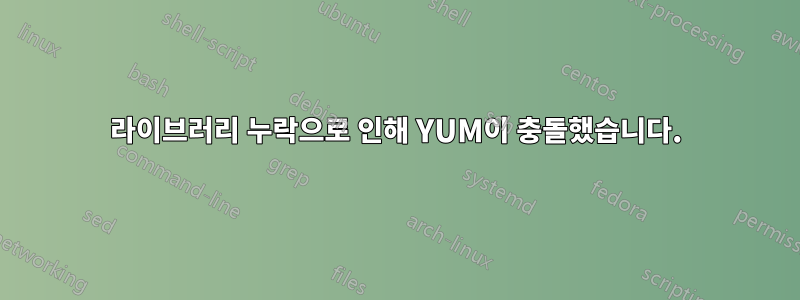
나는 재고 Lua를 제거하고 나만의 Lua를 구축하려고 시도했습니다.
yum remove lua
하지만 패키지에 대한 종속성이 너무 많아서 패키지를 제거할 수 없어서 대신 rpm을 사용했습니다.
rpm -r --nodeps --force lua
루아를 제거했습니다. 그런 다음 나만의 것을 만들었습니다. 그러나 이제부터 yum이 충돌하고 yum을 실행할 때마다(yum install인지 yum list인지 아니면 그냥 yum인지는 중요하지 않습니다)
error:There was a problem importing one of the Python modules
required to run yum. The error leading to this problem was:
liblua-5.1.so: cannot open shared object file: No such file or directory
Please install a package which provides this module, or
verify that the module is installed correctly.
It's possible that the above module doesn't match the
current version of Python, which is:
2.7.3 (default, Aug 9 2012, 17:23:57)
[GCC 4.7.1 20120720 (Red Hat 4.7.1-5)]
If you cannot solve this problem yourself, please go to
the yum faq at:
http://yum.baseurl.org/wiki/Faq
Lua를 실행할 수 없기 때문에 Lua를 다시 설치할 수도 없습니다. rpm너무 충돌했습니다 :
rpm: error while loading shared libraries: liblua-5.1.so: cannot open shared object file: No such file or directory
liblua-5.1.so 버전이 있지만 /usr/lib 및 /usr/local/lib에 기호 링크를 넣으려고 했지만 여전히 이 오류가 발생합니다. 도와주세요... 다시 설치하고 싶지 않습니다.
답변1
yum특정 버전에 따라 나타나는 현상은 다음과 같습니다.루아라이브러리 공유 객체 파일(liblua-5.1.so). 자신의 라이브러리 버전을 컴파일할 때 사용한 컴파일 플래그가 호환되지 않는 것 같습니다.
따라서 아키텍처( uname -m)를 결정한 다음 lua를 다운로드해야 합니다.i686또는x86_64Fedora에서 패키지를 다운로드하여 설치하여 작업 순서로 rpm복원합니다 .yum
사용할 수 없는 경우 rpm에는Fedora LiveCD/LiveUSB. chroot설치에 들어가 수리를 시도하게 됩니다 . 다음은 일부입니다.지침:
Fedora /가 어느 파티션에 있는지 확인
sudo -i
blkid
Fedora 파티션 마운트
arch="i686"
mntDir="/mnt"
mount /dev/sdX# "$mntDir"
rpm -i lua-5.1.4-12.fc19.${arch}.rpm --prefix "$mntDir"
Chroot 설치
mount -t proc proc "${mntDir}/proc/"
mount -t sysfs sys "${mntDir}/sys/"
mount -o bind /dev "${mntDir}/dev/"
mount -t devpts pts "${mntDir}/dev/pts"
chroot "$mntDir" /bin/bash
디버그 설치
yum --help
답변2
나는 같은 문제를 만났습니다. 내 시스템은 CentOS 6입니다.
해결책:
- yum 명령 문제가 없는 다른 CentOS 6 시스템을 찾으십시오.
- 가 어디에 있는지 찾아보세요
liblua-5.1.so.
$ whereis liblua-5.1.so
$ liblua-5.1: /usr/lib64/liblua-5.1.so
/usr/lib64/liblua-5.1.so문제가 있는 시스템의 동일한 경로에 복사하세요 ./usr/lib64/liblua-5.1.so


