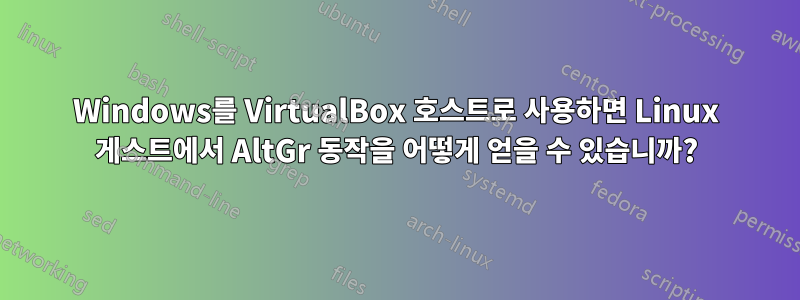
미국 영어 키보드가 아닌 키보드를 사용하는 데 문제가 있습니다. 이 경우 AltGr 키를 누르면 Windows에서 CTRL + ALT를 시뮬레이션하는 것 같습니다. AltGr을 누르면 Control과 Alt가 강조 표시되는 Windows의 화면 키보드를 사용하여 해당 사실을 확인했습니다.
Windows의 두 계층을 사용하고 있기 때문에 지루할 수 있는 Windows 동작을 변경하는 대신(Windows에서 원격 Windows 호스트로 RDP를 사용한 원격, 그런 다음 Linux VM 게스트 사용) Linux 키 매핑을 다음과 같이 변경하고 싶습니다. 레벨 3 키 스위치가 Control_L + ISO_Level3_Shift라는 것을 이해하세요.
xev를 사용할 때 AltGr을 눌렀다가 떼면 다음과 같은 결과가 나타납니다.
KeyPress event, serial 33, synthetic NO, window 0x4000001,
root 0x108, subw 0x0, time 4346182, (158,441), root:(163,557),
state 0x2010, keycode 37 (keysym 0xffe3, Control_L), same_screen YES,
XLookupString gives 0 bytes:
XmbLookupString gives 0 bytes:
XFilterEvent returns: False
KeyPress event, serial 33, synthetic NO, window 0x4000001,
root 0x108, subw 0x0, time 4346182, (158,441), root:(163,557),
state 0x2014, keycode 108 (keysym 0xfe03, ISO_Level3_Shift), same_screen YES,
XKeysymToKeycode returns keycode: 92
XLookupString gives 0 bytes:
XmbLookupString gives 0 bytes:
XFilterEvent returns: False
KeyRelease event, serial 33, synthetic NO, window 0x4000001,
root 0x108, subw 0x0, time 4347382, (158,441), root:(163,557),
state 0x2094, keycode 37 (keysym 0xffe3, Control_L), same_screen YES,
XLookupString gives 0 bytes:
XFilterEvent returns: False
KeyRelease event, serial 33, synthetic NO, window 0x4000001,
root 0x108, subw 0x0, time 4347384, (158,441), root:(163,557),
state 0x2090, keycode 108 (keysym 0xfe03, ISO_Level3_Shift), same_screen YES,
XKeysymToKeycode returns keycode: 92
XLookupString gives 0 bytes:
XFilterEvent returns: False
내 키보드 레이아웃은프랑스어(캐나다). Gnome Desktop에서 CentOS 6.4를 사용하고 있는데 키보드 레이아웃 옵션의 "세 번째 수준을 선택하는 키" 섹션에 없습니다.왼쪽 컨트롤그것에서 사용할 수 있습니다.
감사합니다^^;
답변1
이런 일이 나에게 일어났습니다. 내가 한 일은 다음과 같습니다.
In the Oracle VM Virtualbox Manager (where you see the VM's you have)
File
Preferences
Input
Disable 'auto capture keyboard'.


