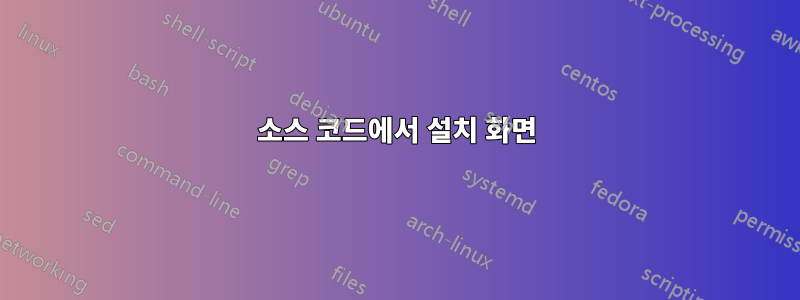
screen소스 코드에서 RedHat에 명령을 설치하려고 했습니다 . 하지만 을 실행하면 configure반환되었습니다.
configure: error: !!! no tgetent - no screen
그럼 고치는 방법 아시는 분 계신가요?
답변1
패키지를 설치해야 합니다 ncurses-devel. -- 다음을 통해 수행해야 합니다.sudo yum install ncurses-devel
답변2
이 답변은 소스나 로컬 폴더에서도 ncurses를 설치해야 하는 사람들에게 적합합니다.
ncurses 다운로드:
wget "https://ftp.gnu.org/pub/gnu/ncurses/ncurses-6.1.tar.gz"압축을 풀고 폴더에 들어가세요
tar zvxf ncurses-6.1.tar.gz cd ncurses-6.1설치하다:
./configure --prefix=$HOME/local # or $HOME/.local make make install화면에 동일하게 만들기 전에 다음과 같이 내보내십시오.
export LDFLAGS='-L$HOME/local/lib' export CPPFLAGS='-I$HOME/local/include'화면 다운로드 및 설치:
cd ~ wget "https://ftp.gnu.org/gnu/screen/screen-4.8.0.tar.gz" tar xzvf screen-4.8.0.tar.gz mkdir $HOME/local/etc # for install below cd screen-4.8.0 ./configure --prefix=$HOME/local # if you got tgetent error use real path instead of $HOME make install && install -m 644 $HOME/screen-4.8.0/etc/etcscreenrc $HOME/local/etc/screenrc export PATH="$HOME/local/bin:$PATH"
원천:http://www.linuxfromscratch.org/blfs/view/svn/general/screen.html
답변3
문제를 해결하기 위해 Ubuntu 14.04를 설치했는데 libncurses5-dev동일한 오류 메시지가 표시되었습니다.
나는 sudo rm -fR autom4te.cache동일한 디렉토리에서 실행 Makefile한 다음 생성된 다음 순조롭게 항해했습니다.
답변4
libncurses5-dev설치 한 다음 구성 -> 프로세스 작성을 다시 시도 해야 합니다 .
다음 명령을 실행합니다.
sudo apt-get install libncurses5-dev


