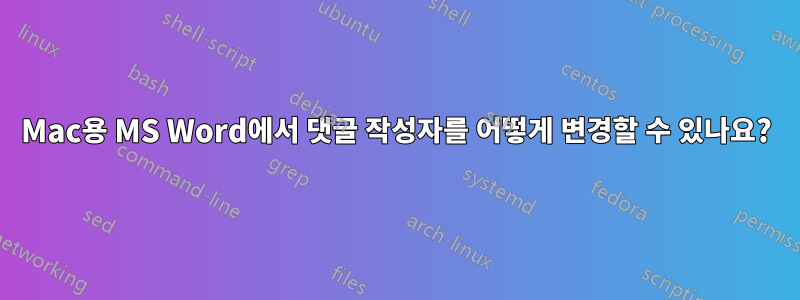
문서 댓글 작성자의 이름을 변경하거나 숨길 수 있나요? 나는 수십 개의 댓글을 작성한 수백 개의 문서를 가지고 있습니다. 이제 상사는 댓글 작성자 이름을 나에서 자신으로 변경하기를 원합니다. 이것이 가능합니까, 아니면 그 사람처럼 수동으로 모든 댓글을 복사하여 붙여넣어야 합니까?
답변1
사용자 이름을 제거(변경 아님)하려면이 가이드를 따르세요
On the Word menu, click Preferences.
Under Personal Settings, click Security.
Under Privacy options, select the Remove personal information from this file on save check box.
Save the document.
그렇지 않으면 이 질문에는 많은 수작업이 필요한 답변이 있습니다.Word에서 리뷰어의 이름을 변경하는 방법은 무엇입니까?
답변2
Mac용 Word 2011은 매크로를 지원하므로 모든 문서를 한 폴더에 넣고 아래 코드를 실행하여 매크로를 자동화할 수 있습니다.
vDirectory를 수정할 문서가 포함된 폴더의 경로로 변경합니다. sAuthorName 변수에는 대체 이름이 포함되어야 합니다. 필요한 기능GetFilesOnMacWithOrWithout하위 폴더온라인에서 찾을 수 있습니다여기.
면책조항: 이 매크로는 MAC에서 테스트되지 않았습니다.
Sub ChangeAuthorInDocumentComments ()
Dim vDirectory As String
Dim sAuthorName As String
Dim oDoc As Document
vDirectory = "C:\Docs\"
sAuthorName = "Adam"
MyFiles = ""
Call GetFilesOnMacWithOrWithoutSubfolders(Level:=1, ExtChoice:=7, FileFilterOption:=3, FileNameFilterStr:=".doc")
Application.ScreenUpdating = False
If MyFiles <> "" Then
MySplit = Split(MyFiles, Chr(10))
For FileInMyFiles = LBound(MySplit) To UBound(MySplit) - 1
Set oDoc = Documents.Open(MySplit(FileInMyFiles))
For Each Ocom In ActiveDocument.Comments
With Ocom
Ocom.Author = sAuthorName
End With
Next
oDoc.Close SaveChanges:=True
Next FileInMyFiles
End If
Application.ScreenUpdating = True
End Sub
답변3
Windows 11/Microsoft Office 2021:
- 문서 열기
- 파일 > 옵션 > 보안 센터 > 보안 센터 설정 > 개인 정보 옵션으로 이동합니다. "저장 시 파일 속성에서 개인 정보 제거"를 선택 취소한 후 "확인"을 클릭하세요.
- Visual Basic Editor(Alt+F11)를 열고 왼쪽의 프로젝트 패널에서 "이 문서"를 두 번 클릭합니다.
- 다음 코드를 스크립트 편집기에 붙여넣습니다.
Sub ChangeAllAuthorNamesInComments()
Dim objComment As Comment
' Change all author names in comments
For Each objComment In ActiveDocument.Comments
objComment.Author = "XYZ"
objComment.Initial = "X"
Next objComment
End Sub
- 스크립트를 실행합니다(F5).
- 댓글 작성자 이름이 업데이트되었는지 확인한 후 파일을 저장하세요.


