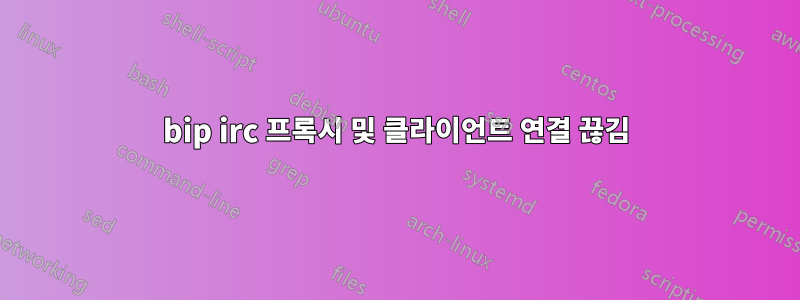
현재 bip내가 구성한 인스턴스는 규정된 네트워크에 연결하고 SSL(자체 서명된 인증서 제공)을 통해 클라이언트로부터의 연결을 허용합니다. 그러나 연결이 설정된 후 클라이언트는 "피어에 의해" 즉시 연결이 끊어집니다.
test이로 인해 문제가 사용자 비밀번호 에 있다고 믿게 되었지만 bipmkpw. 또한 SSL을 비활성화한 상태에서 연결을 시도했는데 동일한 원격 연결 끊김이 발생합니다.
bip.conf는 다음과 같습니다.
# vim:ft=bip:ts=2
# Auto-generated BIP IRC Proxy configuration Sun Dec 1 22:55:45 2013
#
### Global options
log_system = false;
client_side_ssl_pem = "/root/.bip/bip.pem";
ip = "0.0.0.0";
log_sync_interval = 5;
port = 7778;
log_format = "%n/%Y-%m/%c.%d.log";
pid_file = "/root/.bip/bip.pid";
log_level = 2;
log_root = "/root/.bip/logs";
client_side_ssl = true;
log = true;
### Networks
network {
name = "freenode";
ssl = true;
server {
host = "chat.freenode.net";
port = 7000;
};
};
### Users
user {
name = "mbrown";
password = "hashyhashy";
ssl_check_mode = "none";
default_nick = "mbrownnyc";
default_user = "mbrownnyc";
default_realname = "matt";
backlog = true;
connection {
name = "freenode";
network = "freenode";
follow_nick = true;
ignore_first_nick = true;
ssl_check_mode = "none";
channel {
name = "#bip";
};
};
};
답변1
IRC의 개발자와 채팅을 했는데 그는 비밀번호에 다음 조합을 사용하라고 조언했습니다.user:password:connection
예를 들어, 위 bip구성이 주어지면 다음과 같이 연결을 구성합니다.
사용자: mbrown 비밀번호: mbrown:thisisthepasswordthatproducesahash:freenode
"hashyhashy"가 "thisisthepasswordthatproducesahash"에 의해 생성된 해시인 경우에만 가능합니다.
훨씬 더 우아하게 언급했듯이그 남자:
CONNECTING YOUR CLIENT(S)
Then you want to use your regular irc client and connect to bip. Point
your client to the machine bip is running and set the proper port number
(defined in your bip.conf). You should then configure the client to use a
specific irc server password constructed this way:
user:password:connection
The user is the name field of the "user" section, the password is the
password (*not* the hash) corresponding to the "password" field of the
same user section (which is the hash generated with bipmkpw) and the
connection is the "name" field of the "connection" subsection. This is
how bip authenticates you and puts your client to the correct network.
Using the default (or sample file) configuration, logs are in ~/.bip/logs/


