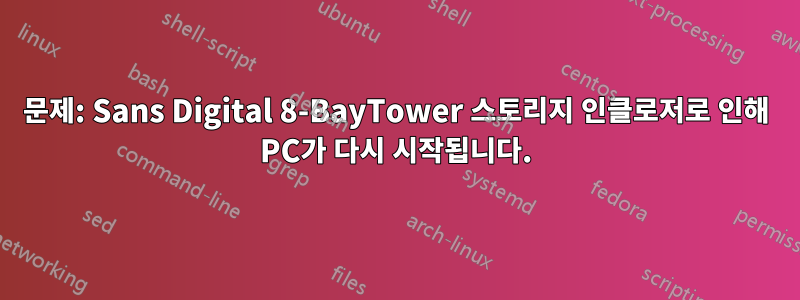
Rocket Raid RR642L 카드가 포함된 6G PCIe 카드 TR8M+B(검은색)가 포함된 Sans Digital 8-Bay eSATA RAID 0/1/10/5/JBOD 타워 스토리지 인클로저를 사용하고 있습니다.
주요 원본 문제의 세부정보: http://www.avsforum.com/t/1498850/file-tranfer-speed-issue-with-storage-enclosure-system-tr8m-b
그래서 새로운 문제는 Rocket Raid RR642L 카드가 있고 속도 문제가 사라졌지만 이제 시스템이 불안정하다는 것입니다. 매우 안정적이지 않기 때문에 신뢰하지 않습니다.
내 PC가 자동으로 다시 시작되고 3번 교체했는데 카드가 아닌 경우 장치일 수 있다는 생각이 들었습니다.
이 장치와 내 PC에 FlexRaid "Raid over file system"을 설정하려고 하는데 문제가 발생하지 않으며 이 장치를 다시 반환해야 할지 아니면 더 오랫동안 문제를 해결해야 할지 잘 모르겠습니다.
10월에 이 장치를 구입했고 지금은 12월이고 지금까지는 운이 좋지 않습니다. 문제가 계속해서 발생합니다.
Windows 로그는 여기에서 찾을 수 있습니다. http://paste2.org/pZpfXKeh
다음 오류가 표시됩니다.
The device, \Device\Scsi\rr640l1, did not respond within the timeout period.
그런데 다음 오류가 표시됩니다.
The device, \Device\Harddisk0\DR0, is not ready for access yet.
The device, \Device\Harddisk3\DR3, is not ready for access yet.
The device, \Device\Harddisk4\DR4, is not ready for access yet.
The device, \Device\Harddisk4\DR6, is not ready for access yet.
The device, \Device\Harddisk5\DR5, is not ready for access yet.
The device, \Device\Harddisk9\DR28, is not ready for access yet.
The device, \Device\Harddisk5\DR25, is not ready for access yet.
The device, \Device\Harddisk10\DR27, is not ready for access yet.
The device, \Device\Harddisk10\DR24, is not ready for access yet.
The device, \Device\Harddisk4\DR6, is not ready for access yet.
이것도 보세요
Faulting application name: ASPFSVS64.exe, version: 2.0.0.2, time stamp: 0x4cf70fca
Faulting module name: ASPFSVS64.exe, version: 2.0.0.2, time stamp: 0x4cf70fca
Exception code: 0xc0000005
Fault offset: 0x000000000000a356
Faulting process id: 0x70c
Faulting application start time: 0x01ceec0d6fe5fd7d
Faulting application path: C:\Program Files (x86)\ASUS\Disk Unlocker\ASPFSVS64.exe
Faulting module path: C:\Program Files (x86)\ASUS\Disk Unlocker\ASPFSVS64.exe
Report Id: b01d3ab8-5800-11e3-9858-c8600022b15f
AMD Raid에서도 이것을 참조하세요
Task 20 timeout on port 1 target 1 at LBA 0x00 (Length 0x1)
내 시스템은 Windows 7 x64비트가 설치된 Hardware Raid 1의 SSD 2개에서 실행되고 있습니다.
이것도 보세요
The driver detected a controller error on \Device\Ide\IdePort1.
Windows 7의 비트 잠금이 활성화된 이유는 확실하지 않지만 설정한 적은 없습니다.
이것도 보세요
Encrypted volume check: Volume information on cannot be read.
G 드라이브의 NTFS 오류를 확인하세요.
The default transaction resource manager on volume G: encountered a non-retryable error and could not start. The data contains the error code.
그리고 이걸 봐
The device, \Device\CdRom0, has a bad block.
로그가 무엇을 의미하는지 모르기 때문에 누군가 조언을 해줄 수 있습니까?
답변1
저는 Sans Digital TowerRAID TR8M-BP와 Highpoint RocketRAID 622에서 비슷한 안정성 문제를 보았습니다. 며칠 동안 테스트한 후 RocketRAID 드라이버, 특히 x64 드라이버에 문제가 있다는 것을 발견했습니다. 모든 x86 시스템(동일한 하드웨어라도)에서 시스템은 안정적이었지만 64비트 시스템에서는 TowerRAID가 쓸모가 없었습니다. 추가 HD가 있고 몇 시간의 여유가 있는 경우 x64 OS 드라이브를 분리하고 x86 OS + x86 드라이버를 설치해 보십시오.


