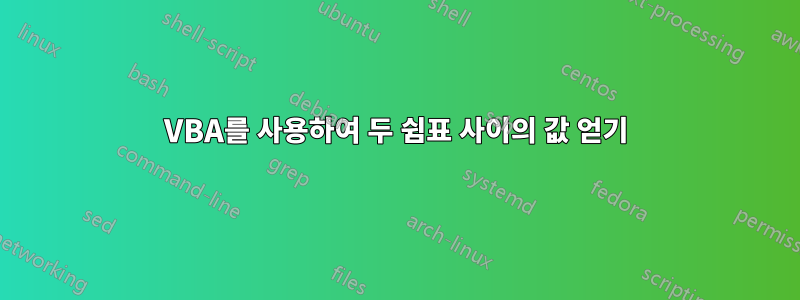
Excel 데이터를 이용하여 텍스트 파일을 편집하고 싶습니다. 텍스트 파일의 형식은 다음과 같습니다.
Data1, Number1, Number2, ..., etc.
Number1합계 값(숫자 1+엑셀 데이터)을 가져와서 바꾸고 싶습니다 . Number2역시 같은 흐름이다.
이를 수행하는 가장 좋은 방법은 무엇입니까?
답변1
이 샘플은 텍스트 파일을 읽고 쉼표 사이의 모든 값을 가져와 셀 A1의 값과 합산합니다.100
입력 파일(C:\test.txt)
data1,1,2,3,4,5
data2,1,2,3,4,5
엑셀 데이터(시트 1)
[A1] = 100
암호
Sub ReadCommas()
strPath = "C:\test.txt"
Dim arVal() As String
Set fso = CreateObject("Scripting.FileSystemObject")
Set objFile = fso.OpenTextFile(strPath)
Do While Not objFile.AtEndOfStream
strLine = objFile.ReadLine
arVal = Split(strLine, ",")
For i = 1 To UBound(arVal)
arVal(i) = Val(arVal(i)) + Sheets(1).Cells(1, 1)
Debug.Print arVal(i)
Next i
Loop
objFile.Close
End Sub
산출(VBA 편집기 » 직접 실행 창)
101
102
103
104
105
201
202
203
204
205
답변2
다음 코드에서 원하는 대로 Number1과 Number2 값을 얻었습니다.
입력 파일(C:\intest.txt)
Data1, 1, 2, ...etc
Data2, 3, 4, ...etc
...
Data100, 200, 300, ...etc
Excel 데이터(시트 1)
[A1] = 100, [B1] = 200
[A2] = 300, [B2] = 400
...
[A100] = 2000, [B100] = 3000
암호
Sub ButtonClick()
strPath = "C:\intest.txt"
Set fso = CreateObject("Scripting.FileSystemObject")
Set objFile = fso.OpenTextFile(strPath)
Do Until objFile.AtEndOfStream
strLine = objFile.ReadLine
'※1 means Start Position of Num1
intNum1Cnt = (InStr(※1, strLine, ",")) - ※1 'Count of Number1 of Data1:1
dblNum1 = Mid(strLine , ※1, intNum1Cnt ) 'Value of Number1 of Data1:1
dblExcelNum1 = GetValue1() 'Value of [A1]:100
dblSumNum1 = dblNum1 + dblExcelNum1 'Sum:101
'Replace dblSumNum1 to dblNum1 in OutputFile
'※2 means Start Position of Num2
※2 = ※1 + intValue1Cnt + 1
intNum2Cnt = InStr(※2, strLine, ",") - ※2 'Count of Number2 of Data1:1
dblNum2 = Mid(strLine, ※2, intNum2Cnt) 'Value of Number2 of Data1:2
dblExcelNum2 = GetValue2() 'Value of [B1]:200
dblSumNum2 = dblNum2 + dblExcelNum2 'Sum:202
'Replace dblSumNum2 to dblNum2 in OutputFile
Loop
objFile.Close
End Sub
Function GetValue1() As Double
For i = 1 To 100
strCellValue1 = Sheets(1).Cells(i, 1).Value
GetValue1 = CDbl(strCellValue1)
Next i
End Function
Function GetValue2() As Double
For j = 1 To 100
strCellValue2 = Sheets(1).Cells(j, 2).Value
GetValue2 = CDbl(strCellValue2)
Next j
End Function
출력 파일(C:\outtest.txt)
Data1, 101, 202, ...etc
Data2, 303, 404, ...etc
...
Data100, 2200, 3300, ...etc


