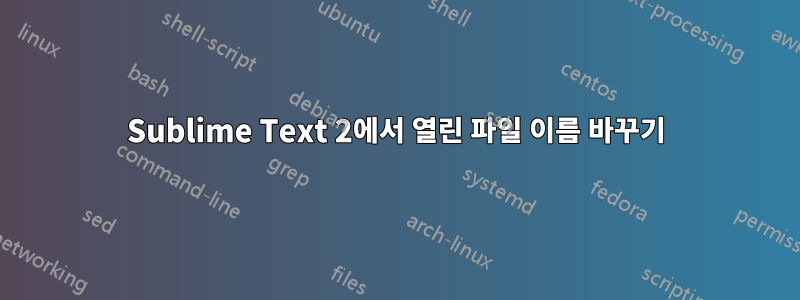
Sublime Text 2에서 열려 있는 파일의 이름을 바꾸려고 합니다.버전 2.0.1 빌드 2217f2, 또는 를 눌러 이름을 바꿀 수 있습니다.opening the command palette by pressing Ctrl + Shift + P and entering rename. 그러나 최신 버전의 Sublime Text 2에서는2.0.2 빌드 2221같은 일을 하려고 하면 아무 일도 일어나지 않습니다. 또한 사용자 키 바인딩 파일에 다음 명령을 입력했지만 다시 아무 일도 일어나지 않습니다.
{ "keys": ["f2"], "command": "rename_path", "args": {"paths": []} }
이것은 Windows와 Linux 모두에서 발생합니다. 나는 플러그인 없이 Sublime Text 2의 새로운 사본에서 이것을 시도했습니다.
답변1
귀하의사용자 키맵
{ "keys": ["shift+f2"], "command": "rename_file", "args": { "paths": ["$file"] } }
디렉토리/파일을 생성하십시오.패키지 폴더: "...Packages/RenameFile/rename_file.py"
import sublime
import sublime_plugin
import os
import functools
class RenameFileCommand(sublime_plugin.WindowCommand):
def run(self, paths):
if paths[0] == "$file":
paths[0] = self.window.active_view().file_name()
branch, leaf = os.path.split(paths[0])
v = self.window.show_input_panel("New Name:", leaf, functools.partial(self.on_done, paths[0], branch), None, None)
name, ext = os.path.splitext(leaf)
v.sel().clear()
v.sel().add(sublime.Region(0, len(name)))
def on_done(self, old, branch, leaf):
new = os.path.join(branch, leaf)
try:
os.rename(old, new)
v = self.window.find_open_file(old)
if v:
v.retarget(new)
except:
sublime.status_message("Unable to rename")
def is_visible(self, paths):
return len(paths) == 1
답변2
참조:http://www.sublimetext.com/forum/viewtopic.php?f=2&t=9534
파일 이름 바꾸기를 위한 키보드 단축키를 설정하는 또 다른 간단한 방법:
SideBar Enhancements를 설치하고 다음에서 바로가기를 설정하세요 Key Bindings - User.
{ "keys": ["your shortcut combination"], "command": "side_bar_move" }
답변3
다음은 Sublime Text 3용 패키지입니다.


