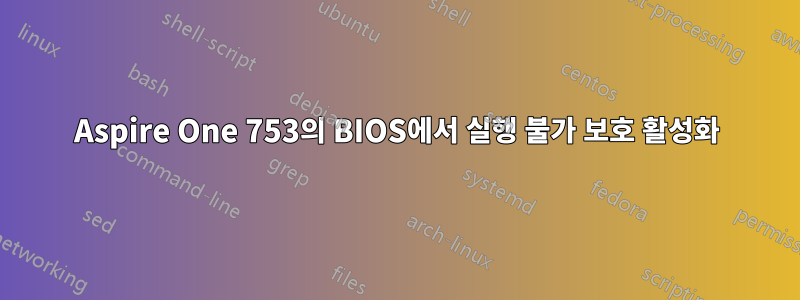
Virtualbox에 Windows 8을 설치하려고 하므로 이 문서에 따르면 Windows 8이 작동하려면 No-Execute 메모리 보호를 켜야 합니다.VirtualBox 및 VMWare의 Windows 8: PC를 다시 시작해야 함
BIOS에 들어가려고 했지만 관련 옵션을 찾을 수 없습니다.메모리 보호 실행 안 함.하 V이미 활성화되어 있지만 여전히 BIOS에는 없습니다.
다음은 몇 가지 정보입니다.
OS Name Microsoft Windows 7 Enterprise
Version 6.1.7601 Service Pack 1 Build 7601
Other OS Description Not Available
System Manufacturer Acer
System Model Aspire One 753
System Type x64-based PC
Processor Intel(R) Celeron(R) CPU U3600 @ 1.20GHz, 1199 Mhz, 2 Core(s), 2 Logical Processor(s)
BIOS Version/Date INSYDE V1.29, 8/12/2011
Installed Physical Memory (RAM) 4.00 GB
Total Physical Memory 3.68 GB
Available Physical Memory 2.09 GB
Total Virtual Memory 7.35 GB
Available Virtual Memory 4.41 GB


