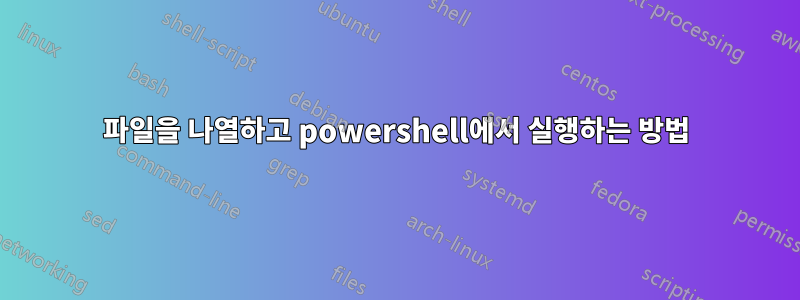
exe인 디렉토리에서 파일 이름을 가져온 다음 하나씩 실행하려고 합니다.
$files = get-childitem mydirectory
foreach ($file in $files)
{
$file /s
}
그러나 Powershell은 이것을 좋아하지 않습니다. "/s"에 대해 불평하고 있습니다. $file에는 Write-Host에 대해 확인한 유효한 파일 이름이 포함되어 있습니다. 이제 이 문제를 해결하는 방법.
감사해요
답변1
교환원을 놓친 것 같아요&
$files = get-childitem -Filter *.exe folder
foreach ($file in $files)
{
&$file.Fullname /s
}
하지만 당신은 또한 사용할 수 있습니다start-process
$files = get-childitem -Filter *.exe folder
foreach ($file in $files)
{
Start-Process $file.Fullname -ArgumentList "/s"
}


