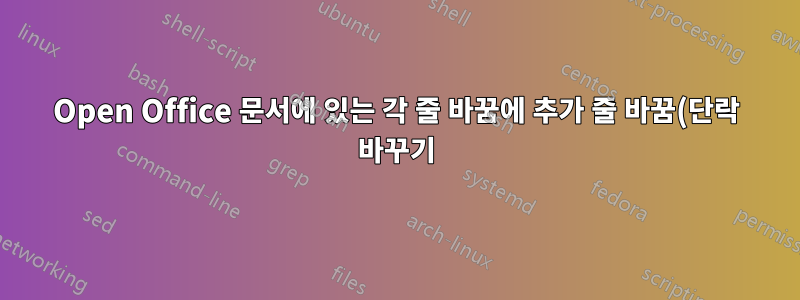%EC%9D%84%20%EC%B6%94%EA%B0%80%ED%95%98%EB%A0%A4%EB%A9%B4%20%EC%96%B4%EB%96%BB%EA%B2%8C%20%ED%95%B4%EC%95%BC%20%ED%95%A9%EB%8B%88%EA%B9%8C%3F.png)
다음과 같이 단락 나누기를 함께 실행하는 수많은 텍스트가 있습니다.
off the wounded, and with the same calmness and composure as before resumed the watch over his armor.
But these freaks of his guest were not much to the liking of the landlord, so he determined to cut matters short and confer
...반드시 다음과 같아야 합니다.
off the wounded, and with the same calmness and composure as before resumed the watch over his armor.
But these freaks of his guest were not much to the liking of the landlord, so he determined to cut matters short and confer
나는 이것에 대한 팁을 얻었습니다.이 질문, 이는 다음을 가리킨다.이 작은 기사
거기에 있는 정보를 바탕으로 "$"를 "$$"로 바꾸려고 시도했는데 보이지 않는 "$"를 찾았지만 이를 보이는(리터럴) 이중 "$"로 바꿨습니다. 그런 다음 "$"("정규 표현식" 확인란이 선택됨)를 "#13#10"으로 바꾸려고 시도했지만 해당 리터럴 문자열도 거기에 삽입되었습니다.
모든 줄바꿈/문단 표시를 동일한 두 개로 자동 교체하려면 어떻게 해야 합니까?
답변1
귀하의 예를 올바르게 이해했다면 모든 줄 뒤에 개행 문자를 추가하고 싶을 것입니다. 그렇죠?
오픈오피스 3.2.0 라이터에서
- 검색:
$ - 다음으로 교체:
\n\n
오픈 오피스정규식 참조




