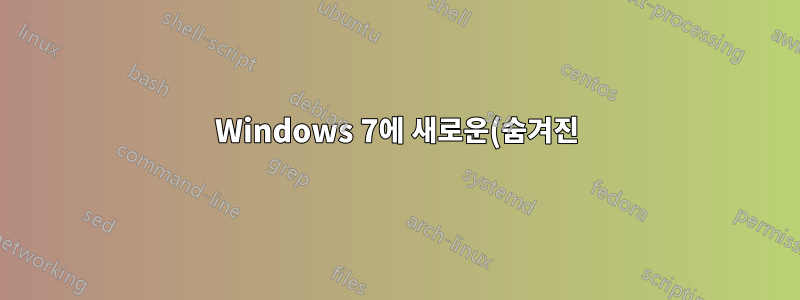%20%22%EC%82%AD%EC%A0%9C%22%20%EC%83%81%ED%99%A9%EC%97%90%20%EB%A7%9E%EB%8A%94%20%EB%A9%94%EB%89%B4%20%ED%95%AD%EB%AA%A9%20%EC%B6%94%EA%B0%80.png)
속도가 느리기 때문에 탐색기를 사용하지 않고도 한 번의 마우스 오른쪽 버튼 클릭으로 많은 양의 파일과 폴더를 삭제할 수 있도록 새로운 "삭제" 상황에 맞는 메뉴 항목을 추가하고 싶습니다. 나는 이미 다음 reg 파일을 사용하여 그러한 항목을 만들었습니다.
Windows Registry Editor Version 5.00
[HKEY_CLASSES_ROOT\*\shell\delas]
@="DeleteCMD"
"NoWorkingDirectory"=""
[HKEY_CLASSES_ROOT\*\shell\delas\command]
@="cmd.exe /c del /f/s/q \"%1\" > nul & rmdir /s/q \"%1\" "
"IsolatedCommand"="cmd.exe /c del /f/s/q \"%1\" > nul & rmdir /s/q \"%1\" "
[HKEY_CLASSES_ROOT\Directory\shell\delas]
@="DeleteCMD"
"NoWorkingDirectory"=""
[HKEY_CLASSES_ROOT\Directory\shell\delas\command]
@="cmd.exe /c del /f/s/q \"%1\" > nul & rmdir /s/q \"%1\" "
"IsolatedCommand"="cmd.exe /c del /f/s/q \"%1\" > nul & rmdir /s/q \"%1\" "
"del 및 "rmdir"을 사용하여 파일 및/또는 폴더를 삭제합니다. 이는 쉘 창을 팝업하는 것을 제외하고는 잘 작동합니다.
나는 세 가지를 알고 싶습니다:
쉘창이 뜨지 않도록 위의 코드를 변경할 수 있는 방법이 있나요?- Window에 내장된 컨텍스트 메뉴 "삭제" 기능을 위 코드로 대체할 수 있는 방법이 있습니까?
- 이것이 이 문제를 해결하는 가장 좋은 방법입니까?
업데이트:
nircmd를 설치하여 셸 창을 억제하는 방법을 알아냈습니다(먼저 Windows 디렉터리에 추가했는지 확인하세요).
Windows Registry Editor Version 5.00
[HKEY_CLASSES_ROOT\*\shell\delas]
@="DeleteCMD"
"NoWorkingDirectory"=""
[HKEY_CLASSES_ROOT\*\shell\delas\command]
@="nircmd.exe exec hide cmd.exe /c del /f/s/q \"%1\" > nul & rmdir /s/q \"%1\" "
"IsolatedCommand"="nircmd.exe exec hide cmd.exe /c del /f/s/q \"%1\" > nul & rmdir /s/q \"%1\" "
[HKEY_CLASSES_ROOT\Directory\shell\delas]
@="DeleteCMD"
"NoWorkingDirectory"=""
[HKEY_CLASSES_ROOT\Directory\shell\delas\command]
@="nircmd.exe exec hide cmd.exe /c del /f/s/q \"%1\" > nul & rmdir /s/q \"%1\" "
"IsolatedCommand"="nircmd.exe exec hide cmd.exe /c del /f/s/q \"%1\" > nul & rmdir /s/q \"%1\" "
제거하려면:
Windows Registry Editor Version 5.00
[-HKEY_CLASSES_ROOT\*\shell\delas]
[-HKEY_CLASSES_ROOT\Directory\shell\delas]
하지만 #2와 #3에는 여전히 도움이 필요합니다.


