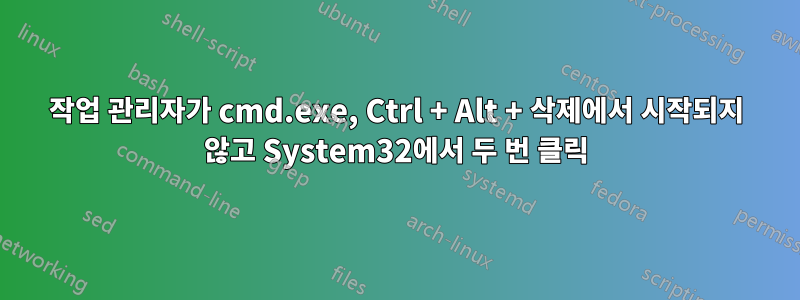
작업 관리자를 열기 위해 위의 모든 방법을 시도했지만 아무것도 작동하지 않습니다. 오류가 발생하지 않고 결코 열리지 않습니다. 이미 레지스트리 키를 확인했는데 '사용 안 함'으로 설정되어 있지 않습니다.
답변1
Windows 7의 경우 레지스트리에서 이 경로를 확인하고 올바르게 설정되었는지 확인할 수 있습니다. 작업 관리자를 열려면 아래 단계를 따르세요.
Windows 7 - Go to Start, then in your search box on your start menu type regedit and hit enter.
이제 레지스트리 편집기가 열렸으므로 아래 위치를 찾아보세요. 레지스트리 문자열 끝에서 아래와 같이 taskmgr.exe라는 폴더를 찾을 수 있습니다. 폴더를 찾으면 이 검사 부분이 완료된 것입니다.
taskmgr.exe라는 폴더를 찾지 못한 경우 "이미지 파일 실행 옵션"이라는 폴더를 마우스 오른쪽 버튼으로 클릭한 다음 새로 만들기, 키를 선택하고 이름을 taskmgr.exe로 지정하여 폴더를 만듭니다. 변경 사항을 적용하려면 재부팅한 다음 작업 관리자를 다시 테스트해야 할 수도 있습니다.
HKEY_LOCAL_MACHINE\SOFTWARE\Microsoft\Windows NT\CurrentVersion\Image File Execution Options\taskmgr.exe
작업 관리자 수정이 실패한 경우 바이러스가 제거될 때까지 프로세스 탐색기를 해결 방법으로 사용한 다음 수정을 다시 시도할 수 있습니다. 작업 관리자와 동일하게 작동합니다. 프로세스 탐색기는 Microsoft 소유입니다. 이 링크를 클릭하여 Microsoft.com 다운로드 페이지를 방문하면 Microsoft에서 Process Explorer를 다운로드할 수 있습니다.
또는
다운로드할 수 없거나 다운로드하고 싶지 않은 경우 프로세스 탐색기를 사용하세요. 프로세스를 종료하려면 명령 프롬프트를 작업 관리자로 사용하십시오.
아래 단계에 따라 명령 프롬프트에서 실행 중인 모든 프로세스를 볼 수 있습니다.
click on start
click on run - (For Windows Vista and Windows 7, browse to c:\windows\system32\cmd.exe and right click on cmd.exe and choose "run as administrator", then skip to step 4)
type cmd into the window and hit enter
Now in the black window with the blinking cursor, type "tasklist" <-- without the qoutes
You should not have a list of tasks running on your computer
Now type "taskkill /IM theprocess.exe /f" - look at more examples below
Without the qoutes, and REMEMER to replace the word notepad.exe with the name of the process you want to end. This will force quit any running process. Some processes may take a minute to close. More examples below.
taskkill /IM anotherprocess.exe /f
taskkill /IM andanother.exe /f
taskkill /IM andanother.exe /f


