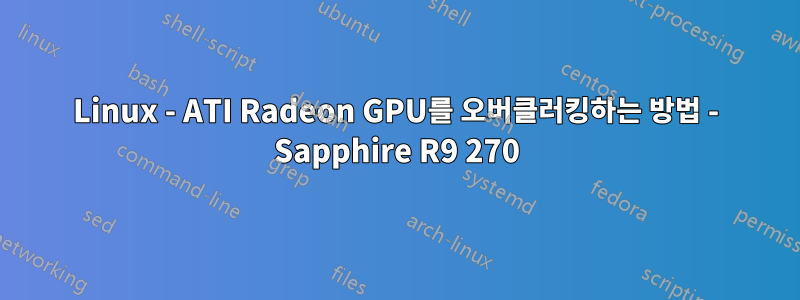
저는 사파이어 R9 270(정확한 모델), 나는 이것이 270x와 비슷한 속도로 오버클럭될 수 있다는 것을 읽었습니다. Linux에서 어떻게 이를 달성할 수 있습니까?
답변1
amdconfigAMD 드라이버와 함께 제공되는 도구를 사용해야 합니다 . 그렇게 하면 amdconfig --help다음과 같은 결과를 얻게 됩니다:
AMD Overdrive (TM) options:
The following options are used to get and set current and peak, core
and memory clock information as well as read the current temperature of
adapters. By using the "--adapter=" argument the AMD Overdrive (TM)
options can be targeted to a particular adapter in a multi-adapter scenario.
If no adapter is explicitly targeted the commands will be run on the Default
adapter as indicated by the "--list-adapters" command
--od-enable
Unlocks the ability to change core or memory clock values by
acknowledging that you have read and understood the AMD Overdrive (TM)
disclaimer and accept responsibility for and recognize the potential
dangers posed to your hardware by changing the default core or memory
clocks
--od-disable
Disables AMD Overdrive(TM) set related aticonfig options. Previously
commited core and memory clock values will remain, but will not be set
on X Server restart.
--odgc, --od-getclocks
Lists various information regarding current core and memory clock
settings.
Including: current and peak clocks
the theoretical range clocks can be set to
the current load on the GPU
--odsc, --od-setclocks={NewCoreClock|0,NewMemoryClock|0}
Sets the core and memory clock to the values specified in MHz
The new clock values must be within the theoretical ranges provided
by --od-getclocks. If a 0 is passed as either the NewCoreClock or
NewMemoryClock it will retain the previous value and not be changed.
There is no guarantee that the attempted clock values will succeed
even if they lay inside the theoretical range. These newly set
clock values will revert to the default values if they are not
committed using the "--od-commitclocks" command before X is
restarted
--odrd, --od-restoredefaultclocks
Sets the core and memory clock to the default values.
Warning X needs to be restarted before these clock changes will take
effect
--odcc, --od-commitclocks
Once the stability of a new set of custom clocks has been proven this
command will ensure that the Adapter will attempt to run at these new
values whenever X is restarted
--odgt, --od-gettemperature
Returns the temperature reported by any thermal sensors available on
the adapter.
따라서 먼저 다음을 사용하도록 설정해야 합니다.
amdconfig --od-enable
그 다음에
amdconfig --odsc=coreclock,memclock
예를 들어, 저는 다음을 실행하여 ASUS 7850을 오버록했습니다. amdconfig --odsc=950,1320이는 10% 오버클럭입니다.
즐거운 오싱!


