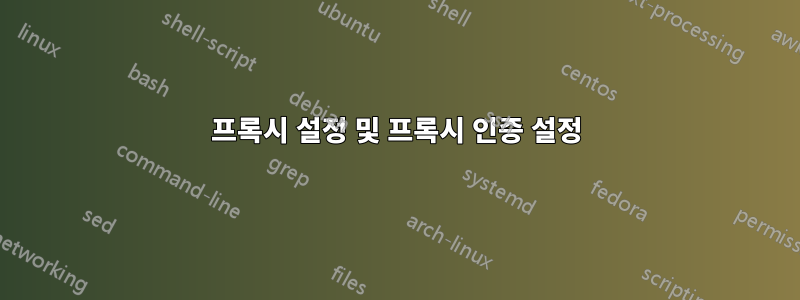
StackOverflow에 이 질문을 올렸지만 많은 관심을 받지 못했습니다. 여기에 이식하는 것이 더 나을 것이라고 생각했습니다.
저는 을 처음 사용 PowerShell하고 변경하는 데 지쳤으며 proxy settings대학 proxy authentication에 갈 때마다 PowerShell 스크립트를 사용하여 프록시 주소와 포트 및 인증을 입력하는 것과 같이 PowerShell 명령을 사용하여 이를 수행할 수 있는 방법이 있습니까? 그래픽 창을 사용하는 방법 InternetOptions>Connections>LanSettings(존재한다고 가정)이 있다면 어떻게 해야 합니까?
웹과 StackOverflow를 검색했지만 내가 원하는 것을 대상으로 하지 않는 다른 답변이 있었습니다.
답변1
이러한 설정은 레지스트리에 있습니다. 그 모습은 다음과 같습니다. 를 사용하여 필요한 항목을 변경할 수 있습니다 Set-ItemProperty.
[PS] C:\Windows\system32>cd HKCU:\"Software\Microsoft\Windows\CurrentVersion\Internet Settings"
[PS] HKCU:\Software\Microsoft\Windows\CurrentVersion\Internet Settings>Get-ItemProperty .
PSPath : Microsoft.PowerShell.Core\Registry::HKEY_CURRENT_USER\Software\Microsoft\Windows\CurrentVersion\Internet Settin
gs
PSParentPath : Microsoft.PowerShell.Core\Registry::HKEY_CURRENT_USER\Software\Microsoft\Windows\CurrentVersion
PSChildName : Internet Settings
PSDrive : HKCU
PSProvider : Microsoft.PowerShell.Core\Registry
IE5_UA_Backup_Flag : 5.0
User Agent : Mozilla/4.0 (compatible; MSIE 8.0; Win32)
EmailName : User@
PrivDiscUiShown : 1
EnableHttp1_1 : 1
WarnOnIntranet : 1
MimeExclusionListForCache : multipart/mixed multipart/x-mixed-replace multipart/x-byteranges
AutoConfigProxy : wininet.dll
UseSchannelDirectly : {1, 0, 0, 0}
PrivacyAdvanced : 0
ProxyEnable : 0
EnableNegotiate : 1
MigrateProxy : 1
WarnOnPost : {1, 0, 0, 0}
UrlEncoding : 0
SecureProtocols : 2720
ZonesSecurityUpgrade : {246, 23, 219, 248, 142, 45, 207, 1}
DisableCachingOfSSLPages : 0
WarnonZoneCrossing : 0
CertificateRevocation : 1
ProxyHttp1.1 : 1
ProxyOverride : <-loopback>
EnableAutodial : 0
NoNetAutodial : 0
AutoConfigURL : http://not.disclosing.network.name:8080/hostedconfig/PAC/bunchastuff


