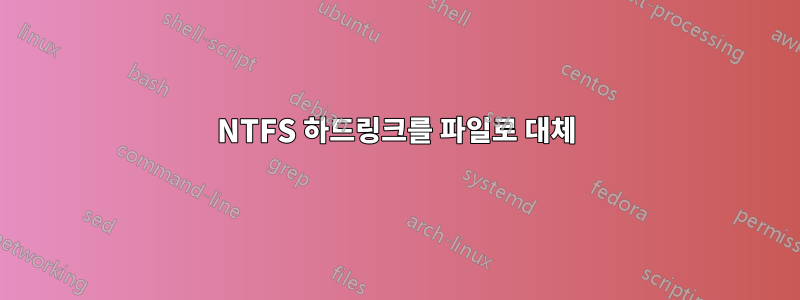
NTFS 파티션에서 백업 파일의 중복을 제거했습니다. 파일을 중복해서 개별적으로 편집할 수 있는 방법이 있는지 알고 싶습니다.
현재의:
/dir1/file1
/dir2/file1 -- hard link to /dir1/file1
원하는 것:
/dir1/file1
/dir2/file1 -- not a hard link
답변1
파일을 복사한 다음 파일을 삭제하고 이름을 바꾸세요.
dir2에서:
copy file1 tmp
del file1
ren tmp file1


