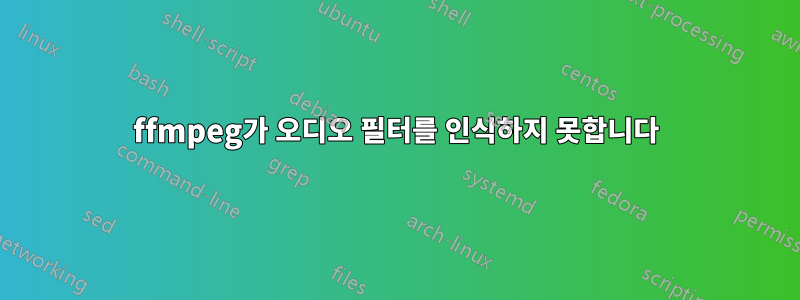
동영상에서 추출한 오디오 파일의 소음을 줄이려고 합니다. 목표는 음성을 인식하는 것이므로 300hz 이상, 3000hz 이하의 주파수를 필터링하려고 했습니다. 다음 명령을 실행하여 이퀄라이저 필터를 사용하려고 했습니다.
ffmpeg -f lavfi -i "amovie=input.wav,equalizer=f=1300:width_type=h:width=1000" output.wav
하지만 오류가 발생합니다.
C:\Users\Sudh\Downloads>ffmpeg -f lavfi -i "amovie=input.wav,equalizer=f=300:w
th_type=h:width=3000" output.wav >output.txt
ffmpeg version git-2012-03-03-663d727-xuggle-4.0 Copyright (c) 2000-2012 the F
peg developers
built on Mar 20 2012 16:24:58 with gcc 4.5.2
configuration: --prefix=/d/desarrollo/xuggle --extra-version=xuggle-4.0 --ex
a-cflags=-I/d/desarrollo/xuggle/xuggle_v5/xuggle-xuggler-win/build/native/x86_
-w64-mingw32/captive/stage/d/desarrollo/xuggle/include --extra-ldflags=-L/d/de
rrollo/xuggle/xuggle_v5/xuggle-xuggler-win/build/native/x86_64-w64-mingw32/cap
ve/stage/d/desarrollo/xuggle/lib --enable-shared --enable-gpl --enable-nonfree
-enable-libx264 --enable-version3 --enable-cross-compile --cross-prefix= --arc
x86_64 --target-os=mingw32 --enable-libmp3lame --enable-libvorbis --enable-lib
eora --enable-libspeex --enable-libvo-aacenc --enable-libopencore-amrnb --enab
-libopencore-amrwb --enable-librtmp --enable-openssl --enable-zlib --enable-li
px
libavutil 51. 41.100 / 51. 41.100
libavcodec 54. 4.100 / 54. 4.100
libavformat 54. 1.100 / 54. 1.100
libavdevice 53. 4.100 / 53. 4.100
libavfilter 2. 62.101 / 2. 62.101
libswscale 2. 1.100 / 2. 1.100
libswresample 0. 7.100 / 0. 7.100
libpostproc 52. 0.100 / 52. 0.100
[wav @ 00000000006DB360] max_analyze_duration 5000000 reached at 5120000
[amovie @ 00000000006D9DF0] seek_point:0 format_name:(null) file_name:input.wa
stream_index:0
[lavfi @ 00000000006D97F0] No such filter: 'equalizer'
amovie=input.wav,equalizer=f=300:width_type=h:width=3000: Invalid argument
밴드리젝트 필터도 사용해봤는데
ffmpeg -f lavfi -i "amovie=input.wav,equalizer=f=1300:width_type=h:width=1000" output.wav
그러나 "No such filter bandreject"라는 동일한 결과가 나타납니다.
내가 무엇을 놓치고 있나요? ffmpeg를 사용하여 소음을 줄이는 더 좋은 방법이 있습니까?
또한 저는 다음의 최신 64비트 정적 버전을 사용하고 있습니다.http://ffmpeg.zeranoe.com/builds/
답변1
나는 단순히 ffmpeg의 새 버전으로 마이그레이션하는 솔루션을 찾았습니다.http://ffmpeg.zeranoe.com/builds/. 또한 시스템을 다시 시작하고 환경 변수를 변경하여 이전 ffmpeg의 흔적을 제거하십시오.


