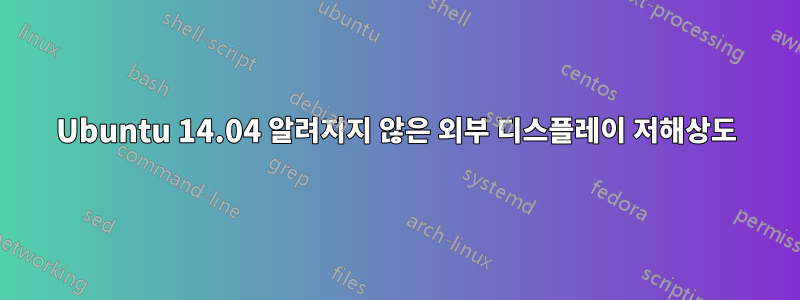
주말 동안 Dell E6520에 Ubuntu 14.04를 새로 설치했습니다. nouveau 드라이버는 내 노트북 디스플레이에 최대 해상도를 사용하는 것을 허용하지 않았습니다. nvidia(독점, 테스트됨) 드라이버로 전환하면 해당 문제가 해결되었습니다. 그러나 내 외부 디스플레이(Dell P2412H)는 '디스플레이'에서 '알 수 없는 디스플레이'로 표시되며 최대 해상도는 1360 x 768(1920 x 1080이어야 함)을 허용합니다. nouveau로 다시 전환해도 두 디스플레이 모두에 도움이 되지 않습니다.
$ xrandr
Screen 0: minimum 8 x 8, current 3280 x 1080, maximum 16384 x 16384
VGA-0 connected 1360x768+1920+0 (normal left inverted right x axis y axis) 0mm x 0mm
1024x768 60.0 +
1360x768 60.0* 59.8
1152x864 60.0
800x600 72.2 60.3 56.2
680x384 60.0 59.8
640x480 59.9
512x384 60.0
400x300 72.2
320x240 60.1
LVDS-0 connected primary 1920x1080+0+0 (normal left inverted right x axis y axis) 344mm x 194mm
1920x1080 59.9*+ 39.9
DP-0 disconnected (normal left inverted right x axis y axis)
DP-1 disconnected (normal left inverted right x axis y axis)
HDMI-0 disconnected (normal left inverted right x axis y axis)
DP-2 disconnected (normal left inverted right x axis y axis)
DP-3 disconnected (normal left inverted right x axis y axis)
1920x1080_60.00 (0x2d0) 172.8MHz
h: width 1920 start 2040 end 2248 total 2576 skew 0 clock 67.1KHz
v: height 1080 start 1081 end 1084 total 1118 clock 60.0Hz
나는 Randr를 통해 새로운 결의안을 강제하려고 시도했지만 운이 별로 좋지 않았습니다.
gtf 1920 1080 60
# 1920x1080 @ 60.00 Hz (GTF) hsync: 67.08 kHz; pclk: 172.80 MHz
Modeline "1920x1080_60.00" 172.80 1920 2040 2248 2576 1080 1081 1084 1118 -HSync +Vsync
:~$ xrandr --newmode "1920x1080_60.00" 172.80 1920 2040 2248 2576 1080 1081 1084 1118 -HSync +Vsync
:~$ xrandr --addmode VGA-0 "1920x1080_60.00"
X Error of failed request: BadMatch (invalid parameter attributes)
Major opcode of failed request: 140 (RANDR)
Minor opcode of failed request: 18 (RRAddOutputMode)
Serial number of failed request: 37
Current serial number in output stream: 38
이것이 중요합니다. glx의 일부 정보는 다음과 같습니다.
:~$ glxinfo | grep render
direct rendering: Yes
OpenGL renderer string: NVS 4200M/PCIe/SSE2
GL_NVX_conditional_render, GL_NVX_gpu_memory_info,
GL_NV_conditional_render, GL_NV_copy_depth_to_color, GL_NV_copy_image,
GL_NV_parameter_buffer_object2, GL_NV_path_rendering,
GL_NVX_conditional_render, GL_NVX_gpu_memory_info,
GL_NV_conditional_render, GL_NV_copy_depth_to_color, GL_NV_copy_image,
GL_NV_parameter_buffer_object2, GL_NV_path_rendering,
편집: 방해가 되지 않도록 케이블을 여러 번 다시 연결했습니다. 현재로서는 VGA가 유일한 옵션입니다. 노트북에는 VGA 및 HDMI 출력이 있고, 디스플레이에는 VGA 및 DVI 입력이 있습니다.
답변1
DELL 사양에 따르면 이 컴퓨터에 Nvidia 카드가 있는 경우 이 노트북은 옵티머스 노트북(하이브리드 그래픽)이어야 합니다.
"기술 사양" 탭을 참조하세요.http://www.dell.com/us/business/p/latitude-e6530/pd
이 컴퓨터의 BIOS에서 옵티머스를 비활성화할 수 있습니다. 이는 GNU/Linux에서 멀티 그래픽 카드 문제를 방지하기 위해 권장되는 방법이며, 다행히도 이 컴퓨터 모델에서는 가능합니다.
보다 :http://ubuntuforums.org/showthread.php?t=1726575 (바이오스 스크린샷을 통해 수행 방법을 확인할 수 있습니다.)


