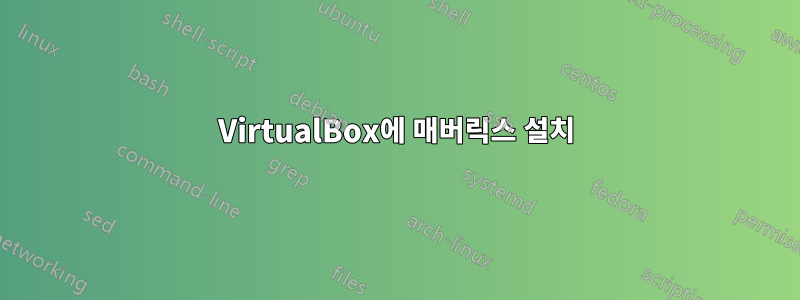
VirtualBox에 Mavericks를 설치하고 싶습니다. 다른 솔루션을 시도했지만 이 작업을 수행할 수 없습니다. 먼저 앱 스토어에서 Mavericks를 다운로드했습니다.
그런 다음 디스크 유틸리티를 사용하여 ISO로 변환한 InstallESD.dmg다음 파일 이름을 바꿨습니다. 하지만 부팅하려고 하면 VirtualBox에서 다음 오류가 발생합니다.
치명적: 부팅 가능한 미디어를 찾을 수 없습니다! 시스템이 정지됨
이 스크립트로 ISO를 만들 때도 같은 일이 일어났습니다.
#!/bin/bash
ESD=$1
TMP=$2
if [ -z "$ESD" ] || [ -z "$TMP" ]; then
echo usage: "'$0' /path/to/esd /path/to/tmpdir"
exit 1
fi
if ! [ -e "$ESD" ]; then
echo "file '$ESD' does not exist"
exit 1
fi
if ! [ -e "$TMP" ]; then
echo "dir '$TMP' does not exist"
exit 1
fi
MPAPP=/Volumes/install_app
MPIMG=/Volumes/install_img
IMGSPARSE=$TMP/install.sparseimage
IMGDVD=$TMP/install.cdr
detach_all() {
if [ -d "$MPAPP" ]; then hdiutil detach "$MPAPP"; fi
if [ -d "$MPIMG" ]; then hdiutil detach "$MPIMG"; fi
}
exit_all() {
echo +++ Command returned with error, aborting ...
exit 2
}
trap detach_all EXIT
trap exit_all ERR
echo +++ Trying to unmount anything from previous run
detach_all
echo +++ Mount the installer image
hdiutil attach "$ESD" -noverify -nobrowse -readonly -mountpoint "$MPAPP"
echo +++ Convert the boot image to a sparse bundle
rm -f "$IMGSPARSE"
hdiutil convert "$MPAPP"/BaseSystem.dmg -format UDSP -o "$IMGSPARSE"
echo +++ Increase the sparse bundle capacity to accommodate the packages
hdiutil resize -size 8g "$IMGSPARSE"
echo +++ Mount the sparse bundle for package addition
hdiutil attach "$IMGSPARSE" -noverify -nobrowse -readwrite -mountpoint "$MPIMG"
echo +++ Remove Package link and replace with actual files
rm -f "$MPIMG"/System/Installation/Packages
cp -rp "$MPAPP"/Packages "$MPIMG"/System/Installation/
echo +++ Unmount the installer image
hdiutil detach "$MPAPP"
echo +++ Unmount the sparse bundle
hdiutil detach "$MPIMG"
echo +++ Resize the partition in the sparse bundle to remove any free space
hdiutil resize -sectors min "$IMGSPARSE"
echo +++ Convert the sparse bundle to ISO/CD master
rm -f "$IMGDVD"
hdiutil convert "$IMGSPARSE" -format UDTO -o "$IMGDVD"
echo +++ Remove the sparse bundle
rm "$IMGSPARSE"
echo "Done"
echo "Find your DVD at '$IMGDVD'"
부팅 가능한 펜 드라이브도 만들었습니다여기 있는 정보로저는 그것을 가상 디스크로 마운트했습니다. 하지만 이미지를 마운트하려고 하면 VirtualBox에서 오류가 발생합니다.
Failed to open the hard disk file /Users/username/Documents/usbdrive.vmdk.
Could not open the medium '/Users/username/Documents/usbdrive.vmdk'.
VD: error VERR_RESOURCE_BUSY opening image file '/Users/username/Documents/usbdrive.vmdk' (VERR_RESOURCE_BUSY).
Result Code: NS_ERROR_FAILURE (0x80004005)
Component: Medium
Interface: IMedium {05f2bbb6-a3a6-4fb9-9b49-6d0dda7142ac}
Callee: IVirtualBox {fafa4e17-1ee2-4905-a10e-fe7c18bf5554}
Callee RC: VBOX_E_OBJECT_NOT_FOUND (0x80BB0001)
답변1
나는 이것이 Mark의 답변이라고 생각합니다.
https://apple.stackexchange.com/questions/106476/how-to-install-os-x-mavericks-in-virtualbox#
저는 일반적으로 외부 사이트에 대한 요약을 포함합니다(하지만 StackExchange 사이트입니다).


