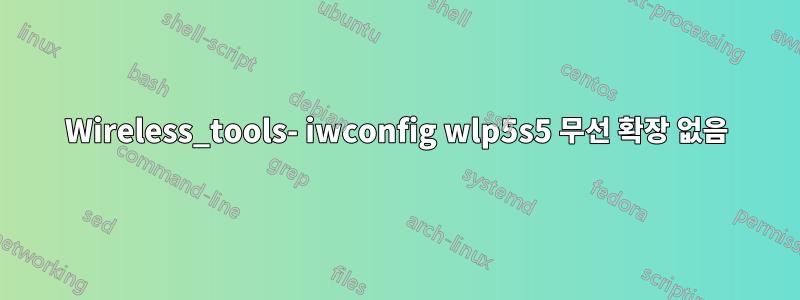
무선 도구, GNUtls, Openssl, WpaSupplicant, Wget도 설치했지만 라이브러리가 필요한지 모르겠습니다.
iwconfig
다른 무선 도구는 무선 인터페이스를 인식하지 못합니다.
나는 인터페이스를 설정했다.
ip link set <interface> up
나는 그것을 wpa-supplicant로 구성했고 텍스트 브라우저와 wget을 사용하고 있으므로 마침내 BLFS에서 직접 소스를 다운로드할 수 있습니다. :)
커널이 CONFIG_CFG80211_WEXT=y, CONFIG_WEXT_CORE=y및 CONFIG_WEXT_PROC=y. 다시 컴파일하고 다시 설치하려고 했지만 할 일이 없습니다... 무선 도구는 "제거" 스크립트 없이 제공되며 모든 파일을 수동으로 삭제하는 것이 최선의 해결책입니까? 빌드 패키지에서 설치 트리를 추출하는 자동화된 방법이 있습니까?
그래서,
lspci -vnn | grep -i net
lspci: Unable to load libkmod resources: error -12
02:00.0 Ethernet controller [0200]: Realtek Semiconductor Co., Ltd. RTL8111/8168/8411 PCI
Express Gigabit Ethernet Controller [10ec:8168] (rev 06)
05:05.0 Network controller [0280]: Ralink corp. RT3060 Wireless 802.11n 1T/1R [1814:3060]
그리고
sudo lshw -C network
[sudo] password for gaia:
*-network DISABLED
description: Ethernet interface
product: RTL8111/8168/8411 PCI Express Gigabit Ethernet Controller
vendor: Realtek Semiconductor Co., Ltd.
physical id: 0
bus info: pci@0000:02:00.0
logical name: enp2s0
version: 06
serial: 00:25:22:ad:ac:e4
size: 10Mbit/s
capacity: 1Gbit/s
width: 64 bits
clock: 33MHz
capabilities: pm msi pciexpress msix vpd bus_master cap_list ethernet physical tp mii 10bt 10bt-fd 100bt 100bt-fd 1000bt 1000bt-fd autonegotiation
configuration: autonegotiation=on broadcast=yes driver=r8169 driverversion=2.3LK-NAPI duplex=half latency=0 link=no multicast=yes port=MII speed=10Mbit/s
resources: irq:49 ioport:c800(size=256) memory:d3fff000-d3ffffff memory:d3ff8000-d3ffbfff
*-network
description: Wireless interface
product: RT3060 Wireless 802.11n 1T/1R
vendor: Ralink corp.
physical id: 5
bus info: pci@0000:05:05.0
logical name: wlp5s5
version: 00
serial: 80:1f:02:44:a2:29
width: 32 bits
clock: 33MHz
capabilities: pm bus_master cap_list ethernet physical wireless
configuration: broadcast=yes driver=rt2800pci driverversion=3.13.3-1 firmware=0.26 ip=192.168.1.76 latency=32 link=yes maxlatency=4 mingnt=2 multicast=yes wireless=IEEE 802.11bgn
resources: irq:20 memory:fe9f0000-fe9fffff
Ralink로 펌웨어를 설치했습니다. 이제 Archlinux에서 작업하고 있으며 무선 도구는 펌웨어=0.34 및 드라이버=3.15.1에서 제대로 작동합니다.


