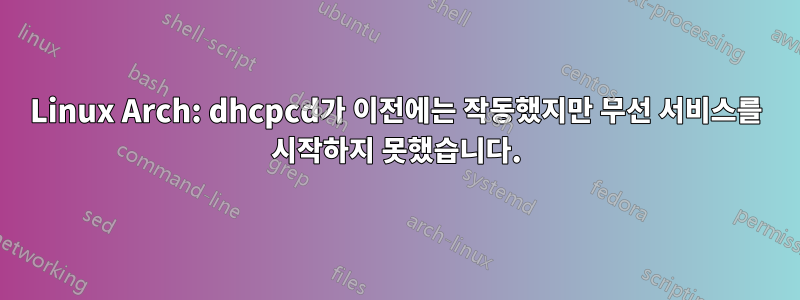
내 컴퓨터에는 무선 서비스만 있습니다(이더넷에 연결하기 위해 물리적으로 이동할 수는 없습니다).
Linux를 시작하면 오류 메시지가 표시됩니다. (wlp0...을 로 대체했습니다.)
[FAILED] Failed to start dhcpcd on <mywirelessinterface>. See 'systemctl status dhcpcd@<mywirelessinterface>.service’ for details.
알겠습니다. 그렇게 합니다.
# systemctl status dhcpcd@<mywirelessinterface>.service
* dhcpcd@<mywirelessinterface>.service - dhcpcd on <mywirelessinterface>
Loaded: loaded (/usr/lib/system/system/[email protected]: enabled)
Active: failed (Result: resources) since <recent date and time>
Process: 2918 ExecStart=/usr/bin/dhcpcd -q -w %I (code=exited, status=0/SUCCESS)
<Current date and time> localhost system[1]: PID file /run/dhcpcd-<mywirelessinterface>.pid not readable (yet?) after start.
<Current date and time> localhost system[1]: Failed to start dhcpcd on <mywirelessservice>.
Failed to start dhcpcd on <mywirelesscervice>.
<Current date and time> localhost system[1]: Unit dhcpcd@<mywirelessinterface>.service entered failed state.
sudo su를 사용하여 수동으로 시작할 때:
# systemctl start dhcpcd@<mywirelessinterface>.service
같은 방식으로 실패합니다.
Job for dhcpcd@<mywirelessinterface>.service failed. See ‘systemctl status netctl@<mywirelessinterface>\x2<mynetworkname>.service’ and ‘journalctl –xn’ for details.
저널의 내용은 다음과 같습니다.
# journalctl -xn
-- Logs begin at <date, time>, end at <date, time>. --
<Current date and time> localhost dhcpcd[4366]: <mywirelessinterface> failed to start wpa_supplicant
<Current date and time> localhost dhcpcd[4367]: <mywirelessinterface> sucessfully initialized wpa_supplicant
Line 1062: unknown EAP method 'SIM'. You may need to add support for this EAP method during wpa_supplicant build time configuration. See README for more information.
Line 1062: failed to parse eap 'SIM'.
Line 1065: failed to parse network block.
Line 1072: unknown EAP method 'PSK'. You may need to add support for this EAP method during wpa_supplicant build time configuration. See README for more information.
Line 1072: failed to parse eap 'PSK'.
Line 1076: failed to parse network block.
Line 1108: unknown EAP method 'IKEV2'. You may need to add support for this EAP method during wpa_supplicant build time configuration. See README for more information.
Line 1108: failed to parse eap 'IKEV2'.
Line 1111: failed to parse network block.
Failed to read or parse configuration 'etc/wpa_supplicant/wpa_supplicant.conf'.
<Current date and time> localhost dhcpcd[213]: <mywirelessinterface>: waiting for carrier
<Current date and time> localhost dhcpcd[213]: <myotherinterface>: waiting for carrier
<Current date and time> localhost dhcpcd[213]: control command: /usr/sbin/dhcpcd -k <myotherinterface>
<Current date and time> localhost dhcpcd[213]: <myotherinterface> removing interface
<Current date and time> localhost kernel: IPv6: ADDRCONF(NETDEV_UP): <mywirelessinterface>: link is not ready
<Current date and time> localhost kernel: ieee80211 phy0: rt2800usb_entry_txstatus_timeout: Warning - TX status timeout for entry 10 in queue 0
<Current date and time> localhost kernel: ieee80211 phy0: rt2800usb_entry_txstatus_timeout: Warning - TX status timeout for entry 10 in queue 0
<Current date and time> localhost kernel: ieee80211 phy0: rt2800usb_entry_txstatus_timeout: Warning - TX status timeout for entry 10 in queue 0
나는 IP 링크를 시도했다, iw dev
ip link set <mywirelessinterface> up
도움이 되지 않았습니다. 나는 아직 /etc/dhcpcd.conf를 가지고 놀지 않았고 wpa_supplicant 구성 파일이 존재하는지 모릅니다. 나는 그들이 아직 무엇인지 모릅니다. 돕다!!!
답변1
기본적으로 이는 wpa_supplicant에 문제가 있습니다. 기본 /etc/wpa_supplicant.conf는 기본적으로 문서에 관한 것입니다.~ 아니다유효한 구성 파일. 다음은 유효한 파일의 간단한 예입니다.
ctrl_interface=/var/run/wpa_supplicant
ap_scan=1
fast_reauth=0
network={
ssid="WifiNetworkName"
key_mgmt=WPA-PSK
psk="WifiNetworkPassword"
priority=5
}
유용한 예제가 많이 포함되어 있으므로 이전 버전을 유지하고 싶을 수도 있습니다(예: /etc/wpa_supplicant_old.conf로 이름 바꾸기).
또는 네트워크 관리자를 설치하여 생활을 훨씬 더 단순하게 만들 수도 있습니다. netctl, wicd 등이 많이 있지만 개인적으로 NetworkManager를 선호합니다. 당신은 찾을 수 있습니다위키에서필요한 모든 지침을 제공합니다. 연결을 관리하려는 다른 서비스를 비활성화하는 것을 기억하십시오. 다음 명령을 사용하여 활성화된 모든 서비스를 나열할 수 있습니다.
sudo systemctl --type=service
답변2
비슷한 문제가있었습니다. Wi-Fi 프로필이 있지만 dhcpcd유선 네트워크에서 시작한 후에 Wi-Fi 프로필이 시작되지 않습니다.
dhcpcd이 문제를 해결하기 위해 모든 서비스를 비활성화 netctl하고 시스템을 다시 시작했습니다. 그런 다음 Wi-Fi 프로필을 다시 읽고 다시 활성화합니다.
이것이 도움이 되기를 바랍니다. 저는 다음과 비슷한 것을 사용했습니다:
sudo systemctl disable dhcpcd.service
sudo systemctl disable netctl.service
sudo reboot


