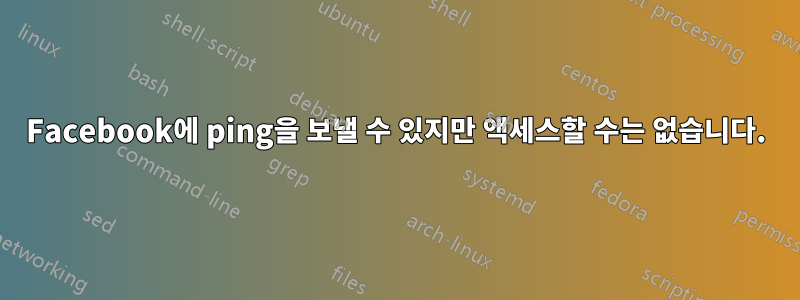
저는 캐나다에 거주하며 주로 Google Chrome 버전 35.0.1916.153m을 사용하여 Windows 8.1 노트북을 실행합니다.
지난주에는 더 이상 내 노트북으로 www.facebook.com에 접속할 수 없었습니다...
집에 있는 동일한 네트워크나 다른 네트워크에 있는 다른 컴퓨터를 사용하여 Facebook에 액세스할 수 있습니다.
내 노트북을 사용하여 홈 네트워크에서 보안 웹사이트(Apple ID, Gmail)를 포함한 인터넷에 액세스할 수 있으며 이는 Internet Explorer와 Google Chrome 모두에서 작동합니다.
명령 콘솔 내에서 www.facebook.com을 ping할 수 있으며, 아래 내용을 읽을 수 있습니다.
ipconfig /flushdns를 시도했는데 한 번은 www.facebook.com에 대한 액세스를 복원하는 데 즉각적인 효과가 있었지만 다른 3~4번 시도했지만 여전히 "웹 페이지를 사용할 수 없습니다"라는 메시지가 나타납니다.
Facebook 서버 관련, Facebook 도움말 페이지 등에 액세스할 수 없습니다.
Google 크롬의 네트워크/인터넷 속성/연결/LAN 설정 아래 고급 설정 페이지에서 "LAN에 프록시 서버 사용"이 선택되어 있지 않은 것을 확인했습니다. 이 창에서 유일하게 선택된 항목은 "자동으로 설정 검색"입니다.
다른 페이지에서 콘솔에 수집된 핑 정보를 통해 제공되는 실제 서버 IP 주소를 입력하면 Facebook에 액세스할 수 있다는 내용을 읽었습니다. Chrome "star.c10r.facebok.com"에서 로드를 시도했지만 Chrome에서 "앗! Google Chrome"이라고 응답합니다. 'www.c10r.facebook.com'을 찾을 수 없습니다. 저는 컴퓨터 전문가는 아니지만 IP 주소가 전혀 적절하지 않은 것 같고 이 문제의 원인이 맬웨어인지 궁금합니다. 현재 보안을 위해 AVG 2014 무료 버전과 SpyBot Search&Destroy를 사용하고 있으며 문제가 발생한 이후 스캔을 실행했지만 주목할만한 내용을 찾지 못했습니다.
누구든지 제안 사항이 있으신가요? 너무 답답해서 제가 무엇을 더 할 수 있을지 모르겠습니다.
Microsoft Windows [Version 6.3.9600]
(c) 2013 Microsoft Corporation. All rights reserved.
C:\Users\ryanjames>ipconfig
Windows IP Configuration
Wireless LAN adapter Local Area Connection* 12:
Media State . . . . . . . . . . . : Media disconnected
Connection-specific DNS Suffix . :
Ethernet adapter Bluetooth Network Connection:
Media State . . . . . . . . . . . : Media disconnected
Connection-specific DNS Suffix . :
Ethernet adapter Ethernet:
Media State . . . . . . . . . . . : Media disconnected
Connection-specific DNS Suffix . :
Wireless LAN adapter Wi-Fi:
Connection-specific DNS Suffix . :
IPv6 Address. . . . . . . . . . . : 2002:627c:3691:0:49e8:70c2:c708:e6f0
Temporary IPv6 Address. . . . . . : 2002:627c:3691:0:19ed:1725:6ab3:6a4f
Link-local IPv6 Address . . . . . : fe80::49e8:70c2:c708:e6f0%3
IPv4 Address. . . . . . . . . . . : 192.168.1.137
Subnet Mask . . . . . . . . . . . : 255.255.255.0
Default Gateway . . . . . . . . . : fe80::c2c1:c0ff:fe51:bb8b%3
192.168.1.1
Tunnel adapter Local Area Connection* 2:
Connection-specific DNS Suffix . :
IPv6 Address. . . . . . . . . . . : 2001:0:9d38:90d7:145b:e09:9d83:c96e
Link-local IPv6 Address . . . . . : fe80::145b:e09:9d83:c96e%7
Default Gateway . . . . . . . . . :
Tunnel adapter isatap.{BE414588-451F-4093-A369-AE48849E3E93}:
Media State . . . . . . . . . . . : Media disconnected
Connection-specific DNS Suffix . :
C:\Users\ryanjames>ping www.facebook.com
Pinging star.c10r.facebook.com [2a03:2880:f003:801:face:b00c:0:1] with 32 bytes
of data:
Reply from 2a03:2880:f003:801:face:b00c:0:1: time=179ms
Reply from 2a03:2880:f003:801:face:b00c:0:1: time=152ms
Reply from 2a03:2880:f003:801:face:b00c:0:1: time=146ms
Reply from 2a03:2880:f003:801:face:b00c:0:1: time=324ms
Ping statistics for 2a03:2880:f003:801:face:b00c:0:1:
Packets: Sent = 4, Received = 4, Lost = 0 (0% loss),
Approximate round trip times in milli-seconds:
Minimum = 146ms, Maximum = 324ms, Average = 200ms
C:\Users\ryanjames>ipconfig
Windows IP Configuration
Wireless LAN adapter Local Area Connection* 12:
Media State . . . . . . . . . . . : Media disconnected
Connection-specific DNS Suffix . :
Ethernet adapter Bluetooth Network Connection:
Media State . . . . . . . . . . . : Media disconnected
Connection-specific DNS Suffix . :
Ethernet adapter Ethernet:
Media State . . . . . . . . . . . : Media disconnected
Connection-specific DNS Suffix . :
Wireless LAN adapter Wi-Fi:
Connection-specific DNS Suffix . :
IPv6 Address. . . . . . . . . . . : 2002:627c:3691:0:49e8:70c2:c708:e6f0
Temporary IPv6 Address. . . . . . : 2002:627c:3691:0:19ed:1725:6ab3:6a4f
Link-local IPv6 Address . . . . . : fe80::49e8:70c2:c708:e6f0%3
IPv4 Address. . . . . . . . . . . : 192.168.1.137
Subnet Mask . . . . . . . . . . . : 255.255.255.0
Default Gateway . . . . . . . . . : fe80::c2c1:c0ff:fe51:bb8b%3
192.168.1.1
Tunnel adapter Local Area Connection* 2:
Connection-specific DNS Suffix . :
IPv6 Address. . . . . . . . . . . : 2001:0:9d38:90d7:145b:e09:9d83:c96e
Link-local IPv6 Address . . . . . : fe80::145b:e09:9d83:c96e%7
Default Gateway . . . . . . . . . :
Tunnel adapter isatap.{BE414588-451F-4093-A369-AE48849E3E93}:
Media State . . . . . . . . . . . : Media disconnected
Connection-specific DNS Suffix . :
C:\Users\ryanjames>\ipconfig /flushdns
'\ipconfig' is not recognized as an internal or external command,
operable program or batch file.
C:\Users\ryanjames>ipconfig /flushdns
Windows IP Configuration
Successfully flushed the DNS Resolver Cache.


