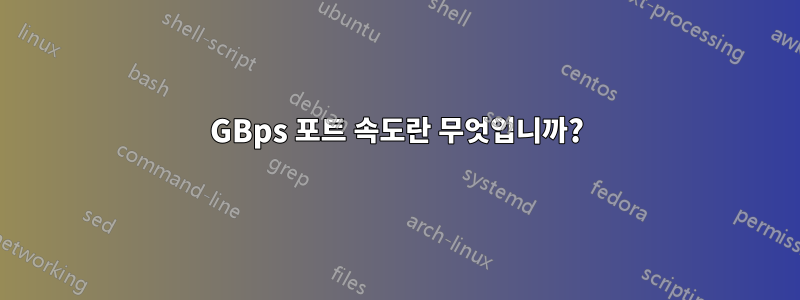
제 경우에는 서버의 다운로드 속도를 측정할 수 있는 방법에 대해 질문이 있습니다. 기본적으로 저는 Namecheap에 전용 서버가 있고 1GBps 포트 속도를 구입했습니다. (광고하려는 것이 아닙니다). 그러나 실행하면 speedtest-cli300Mbits/s 이상을 얻지 못합니다. 그러나 나는 사람들이 900 Mbits/s까지 IP에 도달하는 포럼을 보았습니다. 그리고 서버는 speedtest-cli불과 45km 떨어져 있습니다.
나는 그들에게 이것에 대해 이야기했고 그들은 다운로드 속도를 측정하는 가장 좋은 방법은 iperf. 그들은 다음과 같은 결과를 얻었습니다.
------------------------------------------------------------
Client connecting to 199.188.200.101, TCP port 5001
TCP window size: 23.5 KByte (default)
------------------------------------------------------------
[ 11] local port 47152 connected with 199.188.200.101 port 5001
[ 4] local port 47143 connected with 199.188.200.101 port 5001
[ 12] local port 47151 connected with 199.188.200.101 port 5001
[ 5] local port 47145 connected with 199.188.200.101 port 5001
[ 8] local port 47148 connected with 199.188.200.101 port 5001
[ 10] local port 47150 connected with 199.188.200.101 port 5001
[ 9] local port 47149 connected with 199.188.200.101 port 5001
[ 7] local port 47146 connected with 199.188.200.101 port 5001
[ 6] local port 47147 connected with 199.188.200.101 port 5001
[ 3] local port 47144 connected with 199.188.200.101 port 5001
[ ID] Interval Transfer Bandwidth
[ 6] 0.0-10.0 sec 92.4 MBytes 77.4 Mbits/sec
[ 4] 0.0-10.0 sec 35.6 MBytes 29.8 Mbits/sec
[ 9] 0.0-10.0 sec 242 MBytes 202 Mbits/sec
[ 3] 0.0-10.0 sec 68.0 MBytes 56.9 Mbits/sec
[ 12] 0.0-10.0 sec 59.4 MBytes 49.6 Mbits/sec
[ 5] 0.0-10.0 sec 95.1 MBytes 79.5 Mbits/sec
[ 8] 0.0-10.1 sec 110 MBytes 91.9 Mbits/sec
[ 10] 0.0-10.1 sec 85.8 MBytes 71.5 Mbits/sec
[ 11] 0.0-10.1 sec 86.1 MBytes 71.7 Mbits/sec
[ 7] 0.0-10.1 sec 60.2 MBytes 50.1 Mbits/sec
[SUM] 0.0-10.1 sec 934 MBytes 777 Mbits/sec
그러나 사실은 사람들이 무언가를 다운로드할 때 이를 위해 여러 포트를 열지 않는다는 것입니다. 그리고 동일한 테스트에서 내 서버가 나머지 서버와 일치하지 않는 이유는 무엇입니까? 뭔가 잘못된 것 같습니다. 제시된 데이터가 내 서버가 1GBps임을 증명하는 사람이 누구인지 말해 줄 수 있습니까? 아니면 내가 속고 있는 걸까?
업데이트:
내 결과
root@NC-PH-0471-11:~# python speedtest-cli
Retrieving speedtest.net configuration...
Retrieving speedtest.net server list...
Testing from Namecheap (******)...
Selecting best server based on ping...
Hosted by KanOkla Networks (Caldwell, KS) [120.08 km]: 29.723 ms
Testing download speed........................................
Download: 306.43 Mbits/s
Testing upload speed..................................................
Upload: 34.66 Mbits/s
root@NC-PH-0471-11:~# python speedtest-cli
Retrieving speedtest.net configuration...
Retrieving speedtest.net server list...
Testing from Namecheap (***)...
Selecting best server based on ping...
Hosted by IdeaTek Systems (Buhler, KS) [69.02 km]: 8.663 ms
Testing download speed........................................
Download: 160.10 Mbits/s
Testing upload speed..................................................
Upload: 37.91 Mbits/s
root@NC-PH-0471-11:~# python speedtest-cli
Retrieving speedtest.net configuration...
Retrieving speedtest.net server list...
Testing from Namecheap (***)...
Selecting best server based on ping...
Hosted by Sumner Communications (Wellington, KS) [88.77 km]: 23.047 ms
Testing download speed........................................
Download: 27.94 Mbits/s
Testing upload speed..................................................
Upload: 21.71 Mbits/s
root@NC-PH-0471-11:~# python speedtest-cli
Retrieving speedtest.net configuration...
Retrieving speedtest.net server list...
Testing from Namecheap (*****)...
Selecting best server based on ping...
Hosted by KsFiberNet (Wichita, KS) [45.26 km]: 29.723 ms
Testing download speed........................................
Download: 131.05 Mbits/s
Testing upload speed..................................................
Upload: 31.58 Mbits/s
root@NC-PH-0471-11:~# python speedtest-cli
Retrieving speedtest.net configuration...
Retrieving speedtest.net server list...
Testing from Namecheap (*****)...
Selecting best server based on ping...
Hosted by IdeaTek Systems (Buhler, KS) [69.02 km]: 8.98 ms
Testing download speed........................................
Download: 277.10 Mbits/s
Testing upload speed..................................................
Upload: 37.58 Mbits/s
root@NC-PH-0471-11:~# python speedtest-cli
Retrieving speedtest.net configuration...
python speedtest-cliRetrieving speedtest.net server list...
Testing from Namecheap (*****)...
Selecting best server based on ping...
Hosted by IdeaTek Systems (Buhler, KS) [69.02 km]: 8.98 ms
Testing download speed........................................
Download: 138.62 Mbits/s
Testing upload speed..................................................
Upload: 37.42 Mbits/s
root@NC-PH-0471-11:~# python speedtest-cli
Retrieving speedtest.net configuration...
Retrieving speedtest.net server list...
Testing from Namecheap (*****)...
Selecting best server based on ping...
Hosted by IdeaTek Systems (Buhler, KS) [69.02 km]: 8.901 ms
Testing download speed........................................
Download: 137.41 Mbits/s
Testing upload speed..................................................
Upload: 36.51 Mbits/s
root@NC-PH-0471-11:~# python speedtest-cli
Retrieving speedtest.net configuration...
Retrieving speedtest.net server list...
Testing from Namecheap (*****)...
Selecting best server based on ping...
Hosted by Sumner Communications (Wellington, KS) [88.77 km]: 8.265 ms
Testing download speed........................................
Download: 32.07 Mbits/s
Testing upload speed..................................................
Upload: 20.07 Mbits/s
root@NC-PH-0471-11:~# python speedtest-cli
Retrieving speedtest.net configuration...
Retrieving speedtest.net server list...
Testing from Namecheap (*****)...
Selecting best server based on ping...
Hosted by IdeaTek Systems (Buhler, KS) [69.02 km]: 8.583 ms
Testing download speed........................................
Download: 179.43 Mbits/s
Testing upload speed..................................................
Upload: 33.49 Mbits/s
root@NC-PH-0471-11:~# python speedtest-cli
Retrieving speedtest.net configuration...
Retrieving speedtest.net server list...
Testing from Namecheap (*****)...
Selecting best server based on ping...
Hosted by KanOkla Networks (Caldwell, KS) [120.08 km]: 8.98 ms
Testing download speed........................................
Download: 127.67 Mbits/s
Testing upload speed..................................................
Upload: 24.39 Mbits/s
root@NC-PH-0471-11:~# python speedtest-cli
Retrieving speedtest.net configuration...
Retrieving speedtest.net server list...
Testing from Namecheap (*****)...
Selecting best server based on ping...
Hosted by Sumner Communications (Wellington, KS) [88.77 km]: 30.279 ms
Testing download speed........................................
Download: 30.61 Mbits/s
Testing upload speed..................................................
Upload: 20.45 Mbits/s
root@NC-PH-0471-11:~# python speedtest-cli
Retrieving speedtest.net configuration...
Retrieving speedtest.net server list...
Testing from Namecheap (*****)...
Selecting best server based on ping...
Hosted by KsFiberNet (Wichita, KS) [45.26 km]: 8.663 ms
Testing download speed........................................
Download: 130.36 Mbits/s
Testing upload speed..................................................
Upload: 28.73 Mbits/s
답변1
기가비트 이더넷 포트가 있는 컴퓨터를 구입했습니다. 이는 해당 지점의 대역폭이 1Gbps임을 의미합니다.이것이 이론적 한계이다.결합된서버 안팎으로 들어오는 모든 트래픽의 대역폭입니다.
관찰한 300mbps는 적어도 기기에 1gbps 이더넷 연결이 있음을 증명합니다.; 그 다음으로 높은 링크 속도(유선 이더넷 가정)가 100mbps인데, 이를 초과했기 때문입니다. 그 외에는 별로 말하지 않습니다.
귀하는 그들의 결과를 게시했지만 귀하의 결과는 게시하지 않았습니다. 여러 개의 속도 테스트 서버 ID도 시도해 보셨나요? 그리고 이것은 어리석은 일일 수도 있지만 서버에서 speedtest-cli를 실행하고 있는지 확인하고 실수로 로컬 컴퓨터에서 실행하지 않도록 하십시오.
speedtest-cli는 핑 시간을 기준으로 서버를 선택한다고 언급하셨습니다.핑 시간은 대역폭이 아니라 대기 시간을 나타냅니다. 속도 테스트 서버와 귀하의 서버 사이의 대역폭이 전체 1Gbps 미만인 것은 무리가 아닙니다.동시 대역폭 확인을 수행하는 여러 개의 속도 테스트 서버를 갖고 이를 모두 함께 추가하고 싶을 것입니다. 그것이 그들이 수행한 테스트의 결과였습니다.
1gbps 포트 속도는 주로 여러 사용자가 서로 영향을 주지 않고 동시에 사이트를 사용하는 데 도움이 된다는 점을 기억하세요., 단일 사용자가 서버에 1Gbps의 지속적인 연결을 얻을 가능성은 거의 없기 때문입니다. 단일 서버에 대한 속도 테스트는 이 작업에 적합한 도구가 아닙니다.
그런데 서버가 Linux를 실행하는 경우 이더넷 링크 속도를 직접 확인할 수 있습니다. 먼저 ifconfig인터페이스 이름(보통 eth0 또는 이와 유사함)을 보려면 do를 사용하고 ethtool하드웨어 링크 속도를 포함하여 인터페이스에 대한 정보를 표시하는 데 사용하십시오.


