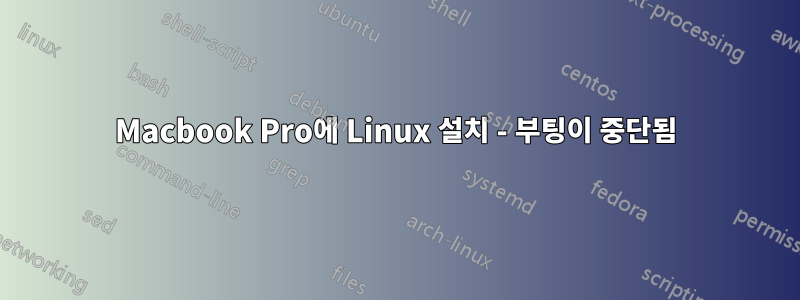
그래서 내 Macbook Pro에 ubuntu 14.04를 설치하려고 했습니다(OSX를 완전히 대체함). 다시 설치했지만 사라진 것 같지 않습니다. 그리고 부팅할 때마다 PC가 OS를 찾을 수 없습니다.
가능한 모든 옵션을 사용하여 부팅 복구를 사용해 보았지만 부팅 문제가 해결되지 않았습니다.
다음과 같은 파티션이 있습니다.
/dev/sda1 : EFI boot
/dev/sda2 : /
/dev/sda3 : swap
옵션 을 사용하여 refind 설치를 시도했지만 --root작동하지 않았습니다. 출력은 다음과 같습니다.
root@ubuntu:/usr/share/refind# mkdir /media/boot
root@ubuntu:/usr/share/refind# mount /dev/sda1 /media/boot/
root@ubuntu:/usr/share/refind# ./install.sh --root /media/boot/
Installing rEFInd on Linux....
ESP was found at /media/boot using vfat
Found rEFInd installation in /media/boot/EFI/refind; upgrading it.
Copied rEFInd binary files
Notice: Backed up existing icons directory as icons-backup.
Existing refind.conf file found; copying sample file as refind.conf-sample
to avoid overwriting your customizations.
Fatal: Couldn't open either sysfs or procfs directories for accessing EFI variables.
Try 'modprobe efivars' as root.
Installing it!
ALERT: There were problems running the efibootmgr program! You may need to
rename the refind_x64.efi binary to the default name (EFI/boot/bootx64.efi
on x86-64 systems or EFI/boot/bootia32.efi on x86 systems) to have it run!
Existing /media/boot//boot/refind_linux.conf found; not overwriting.
ALERT:
Installation has completed, but problems were detected. Review the output for
error messages and take corrective measures as necessary. You may need to
re-run this script or install manually before rEFInd will work.
root@ubuntu:/usr/share/refind#
달리는 것은 modprobe efivars아무것도 바꾸지 않았습니다.
그래서 지금 나는 다소 길을 잃었습니다. liveCD에서 이것을 게시했지만 MBP가 EFI 부팅을 올바르게 선택하지 않는 이유를 실제로 이해하지 못했습니다.
답변1
해결됐어요!
오류를 조금 더 읽은 후 다음을 확인했습니다.
ALERT: There were problems running the efibootmgr program! You may need to
rename the refind_x64.efi binary to the default name (EFI/boot/bootx64.efi
on x86-64 systems or EFI/boot/bootia32.efi on x86 systems) to have it run!
그래서 폴더를 살펴보니 폴더가 /EFI/하나도 없습니다 boot.
# mkdir /media/boot/EFI/boot
# cp /media/boot/EFI/refind/refind_x64.efi /media/boot/EFI/boot/bootx64.efi
작동합니다! refind가 좀 깨졌지만(아이콘 없음) 부팅은 잘 됩니다.
아이콘을 복원하고 작업을 올바르게 다시 찾으려면 다음을 수행하세요.
# cp -R /media/boot/EFI/refind/* /media/boot/EFI/boot/


