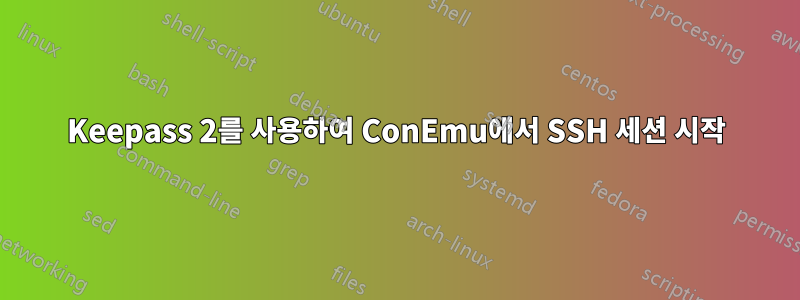
SSH 로그인 자격 증명을 저장하기 위해 Keepass 2를 사용하고 있습니다. Keepass에는 명령을 실행하고 해당 명령에 사용자 이름, 비밀번호 등을 삽입하는 기능이 있으므로 웹 사이트 자격 증명을 클릭하고 브라우저에서 해당 페이지를 열 수 있습니다.
http://keepass.info/help/base/autourl.html
SSH 로그인으로 그렇게 하고 싶습니다. ConEmu에서는 OpenSSH 명령줄 클라이언트가 포함된 Git Bash를 실행하고 있습니다. Keepass가 ConEmu에서 새 터미널을 열고 SSH를 시작하여 KeePass 데이터베이스의 IP, 사용자 및 비밀번호를 전달하는 명령을 실행하도록 하고 싶습니다.
ConEmu에는 편리한 명령줄 스위치가 많이 있습니다.
https://code.google.com/p/conemu-maximus5/wiki/Command_Line
하지만 해당 스위치가 터미널을 열고 ssh를 실행하도록 만드는 방법을 알 수 없습니다. 내 시도는 다음과 같습니다.
ConEmu64.exe /cmd "%ProgramFiles(x86)%\Git\bin\sh.exe" --login -i "ssh [email protected]"
하지만 제가 얻은 결과는 다음과 같습니다.
Welcome to Git (version 1.9.4-preview20140611)
Run 'git help git' to display the help index.
Run 'git help <command>' to display help for specific commands.
sh.exe": ssh [email protected]: No such file or directory
Current directory:
C:\Program Files\ConEmu\ConEmu
Command to be executed:
"C:\Program Files (x86)\Git\bin\sh.exe" --login -i "ssh [email protected]"
ConEmuC: Root process was alive less than 10 sec, ExitCode=127.
Press Enter or Esc to close console...
몇 가지 변형을 시도했지만 더 가까워지지 않았습니다. ConEmu 명령줄이 전환되는 방법이나 Git Bash 세션에 명령을 전달하는 방법을 제대로 이해하지 못하는 것이 분명해 보입니다. 어떤 조언이라도 대단히 감사하겠습니다.
답변1
ConEmu 스위치와는 아무 관련이 없습니다. "git"에 오류가 표시됩니다! ( ) 스위치를 검사해야 합니다 sh.exe!
ConEmu64.exe /cmd "%ProgramFiles(x86)%\Git\bin\sh.exe" --login -i -c "ssh [email protected]"


