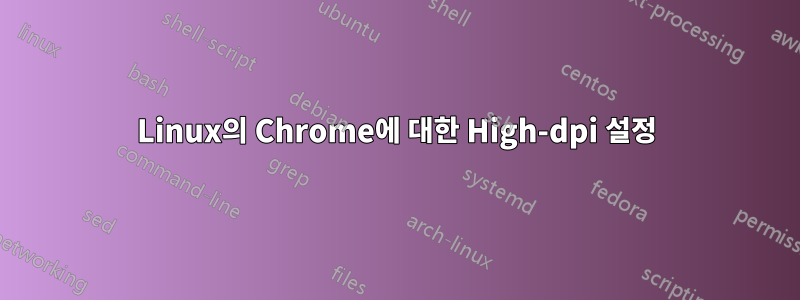
Firefox가 설치된 고해상도 화면에서는 다음과 같이 설정할 수 있습니다.about:config
layout.css.devPixelsPerPx=2
따라서 Firefox의 모든 항목은 두 배의 크기를 갖습니다.
크롬 브라우저에도 그런 설정이 있나요?
답변1
저는 google-chromeLinux에서 사용하고 있는데 저에게 도움이 된 것은 명령줄 인수를 전달하도록 런처를 편집하는 것이었습니다.--force-device-scale-factor=2
예: /usr/bin/google-chrome-stable
# ...
# Make sure that the profile directory specified in the environment, if any,
# overrides the default.
if [[ -n "$CHROME_USER_DATA_DIR" ]]; then
# Note: exec -a below is a bashism.
exec -a "$0" "$HERE/chrome" \
--force-device-scale-factor=2 \
--user-data-dir="$CHROME_USER_DATA_DIR" "$@"
else
exec -a "$0" "$HERE/chrome" \
--force-device-scale-factor=2 \
"$@"
fi


