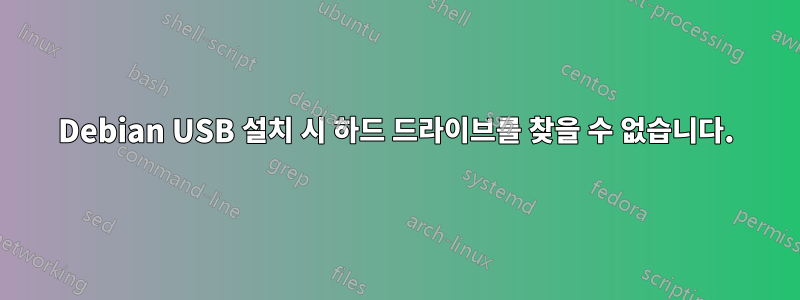
방금 만든 새 서버 상자에 Debian wheezy를 설치하려고 하는데 플래터 드라이브와 SSD(SATA 6gbps 사용)에 대한 자동 감지 기능이 아무 것도 가져오지 않는 것 같습니다. 실제로 감지에서 찾을 수 있는 유일한 저장소는 처음에 설치하려고 시도하는 USB 스틱입니다. 저는 UNetbootin을 사용하여 드라이브에 파일을 저장하고 있습니다.
몇 가지 기본 정보:
하드웨어:
- 2x 삼성 840 EVO 120GB(부품 번호: MZ-7TE120BW)
- 4x Seagate Barracuda 3TB(부품 번호: ST3000DM001)
/dev다음을 포함합니다:
sdasda1-> 엄지 드라이브
직접 입력한 출력은 다음과 df -h같습니다.
ID -> Size -> Mount point
------------------------------
none -> 790.0M -> /run
devtmpfs -> 3.9G -> /dev
/dev/sda1 -> 7.3G -> /cdrom
그리고 내용은 다음과 같습니다 fstab.
none /dev/pts devpts defaults 0 0
none /run tmpfs nosuid.size=10%,mode=755 0 0
none /proc proc defaults 0 0
none /sys sysfs noauto 0 0
다음은 출력을 저장하기 위해 추가 플래시 드라이브가 연결된 시스템의 dmesg입니다..
LSPCI 출력:
00:00.0 Host bridge: Intel Corporation Haswell DRAM Controller (rev 06)
00:01.0 PCI bridge: Intel Corporation Haswell PCI Express x16 Controller (rev 06)
00:14.0 USB controller: Intel Corporation Device 8cb1
00:16.0 Communication controller: Intel Corporation Device 8cba
00:19.0 Ethernet controller: Intel Corporation Ethernet Connection I217-V
00:1a.0 USB controller: Intel Corporation Device 8cad
00:1b.0 Audio device: Intel Corporation Device 8ca0
00:1c.0 PCI bridge: Intel Corporation Device 8c90 (rev d0)
00:1c.3 PCI bridge: Intel Corporation Device 8c96 (rev d0)
00:1c.4 PCI bridge: Intel Corporation Device 8c98 (rev d0)
00:1d.0 USB controller: Intel Corporation Device 8ca6
00:1f.0 ISA bridge: Intel Corporation Device 8cc4
00:1f.3 SMBus: Intel Corporation Device 8ca2
01:00.0 VGA compatible controller: NVIDIA Corporation GT218 [GeForce 8400 GS] (rev a2)
01:00.1 Audio device: NVIDIA Corporation High Definition Audio Controller (rev a1)
03:00.0 Ethernet controller: Atheros Communications Inc. AR8161 Gigabit Ethernet (rev 10)
04:00.0 Network controller: Intel Corporation Device 08b1 (rev 73)
여기에서 가능한 통찰력이나 시도한 IT에 크게 감사하겠습니다. 이 시점에서는 모든 저장소를 감지하는 방법에 대해 조금 이해가 되지 않습니다.
답변1
하드웨어 RAID를 활성화하면 SATA 컨트롤러도 활성화될 수 있습니다.
일부 마더보드에는 2개가 서로 연결되어 있으므로 하나를 비활성화하면 다른 하나도 비활성화됩니다.
답변2
/dev스토리지 드라이브 에 장치 노드가 나타나지 않으면 커널이 이를 인식하지 못했음을 의미할 수 있습니다. 로드해야 할 모듈이 무엇인지 알아보세요(하드웨어 모델 및 Linux 지원은 Google에서 확인하세요).
$ dmesg편집: 설치 시작 부분이나 라이브 시스템의 출력을 게시하는 것이 좋습니다 .


