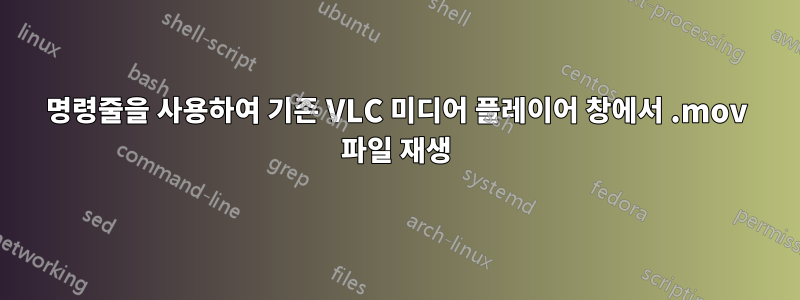
VLC 미디어 플레이어(2.1.4) 명령줄을 사용하여 .mov 파일을 재생하려고 하는데 매번 기존 VLC 미디어 플레이어 창에 연결하고 싶습니다.
이전 버전에는 --one-, 인스턴스라는 명령줄 옵션이 있었던 것 같지만 더 이상 사용할 수 없습니다. 더 이상 사용되지 않는 것 같습니다.
이를 수행하는 새로운 방법이 있습니까?
답변1
VLC 문서에 따르면 이러한 매개변수는 여전히 존재하지만 재생 목록 대화 상자에서 재정의될 수 있습니다. 즉, 설정으로 인해 --one-instance제대로 작동하지 않을 수 있습니다. 설정이 올바른지 확인하세요. VLC가 이미 시작된 경우 올바른 설정을 보려면 아래 스크린샷을 참조하세요.

다음 명령줄 매개변수도 살펴봐야 합니다.
--one-instance, --no-one-instance
Allow only one running instance (default
disabled)
Allowing only one running instance of VLC can sometimes be useful,
for example if you associated VLC with some media types and you don't
want a new instance of VLC to be opened each time you open a file in
your file manager. This option will allow you to play the file with
the already running instance or enqueue it. (default disabled)
--started-from-file, --no-started-from-file
VLC is started from file association (default
disabled)
Tell VLC that it is being launched due to a file association in the
OS (default disabled)
--one-instance-when-started-from-file, --no-one-instance-when-started-from-file
Use only one instance when started from file
manager (default enabled)
Use only one instance when started from file manager (default enabled)
--playlist-enqueue, --no-playlist-enqueue
Enqueue items into playlist in one instance
mode (default disabled)
When using the one instance only option, enqueue items to playlist
and keep playing current item. (default disabled)


