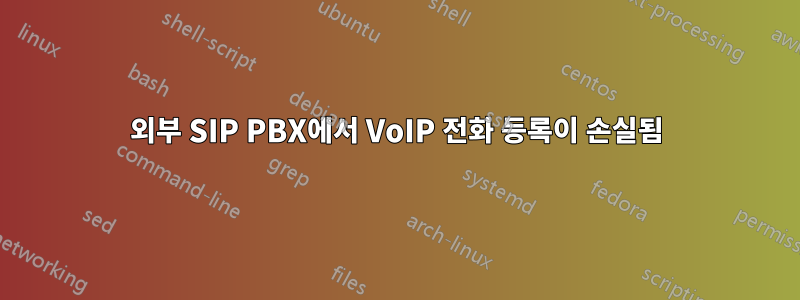
이것은 고통이었습니다. 내 폴리콤 VoIP 전화(약 10개)는 몇 시간마다 모두 등록이 취소됩니다. 확인할 때마다 일부는 등록되고 일부는 등록되지 않습니다. 방화벽을 재부팅하면 몇 시간(4~5시간) 동안 문제가 해결됩니다.
저는 pfsense를 사용하고 있습니다. 전화기는 180초마다 다시 등록되도록 설정되어 있습니다.
이 문제를 해결하려면 어떻게 해야 합니까?
-감사해요
답변1
현재 같은 문제가 있습니다.
다음을 수행했는지 확인하세요.
RTP
For this you will need the ports you setup in step 1.a above. I will be using my
port configuration. Add a NAT rule for RTP. This is essential or you will have
no audio or one way audio in your calls. Also change the NAT IP to whatever your
Asterisk server is and change the description to something that makes sense for you.
Interface: WAN
Protocol: UDP
External port range: From: 10000
External port range: To: 20000
NAT IP: 192.168.1.50
Local Port: 10000
Description: Asterisk PBX - RTP
Enable Auto-add a firewall rule to permit traffic through this NAT rule
SIP
For this you will need the ports you setup in step 1.a above. I will be using my port
configuration. Add a NAT rule for SIP. This is essential or you won't be able to receive
calls and you may have trouble registering with your SIP provider. Also change the NAT IP
to whatever your Asterisk server is and change the description to something that makes
sense for you.
Code:
Interface: WAN
Protocol: UDP
External port range: From: 5060
External port range: To: 5060
NAT IP: 192.168.1.50
Local Port: 5060
Description: Asterisk PBX - SIP
Enable Auto-add a firewall rule to permit traffic through this NAT rule
또한 포트 재매핑을 비활성화합니다.
Click Firewall -> NAT, and the Outbound tab. Click "Manual Outbound NAT rule
generation (Advanced Outbound NAT (AON))" and click Save.
You will then see a rule at the bottom of the page labeled "Auto created rule for
LAN". Click + to copy that rule. Change the rule so it only covers the source IP of
your device that needs static port, and any other settings you need. Check the
"static port" box on that page, and click Save.
Move the rule to the top of the list. Apply changes and this behavior will be disabled.
그런 다음 그래도 작동하지 않으면 pfSense에 SIP 프록시 데몬을 설치할 수도 있습니다.
참고자료: https://doc.pfsense.org/index.php/Asterisk_VoIP
https://doc.pfsense.org/index.php/VoIP_Configuration
https://doc.pfsense.org/index.php/Static_Port


