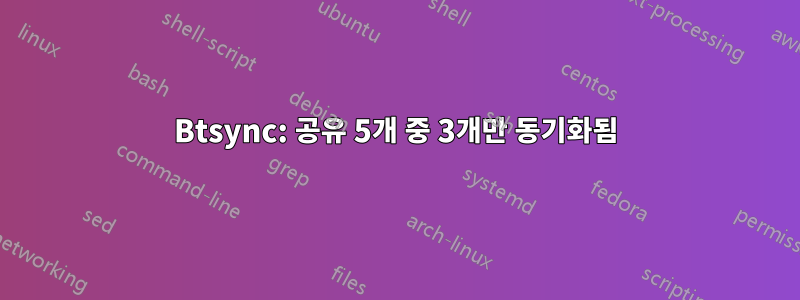
Win7 컴퓨터에서 Linux 상자로 5개의 공유를 동기화하려고 합니다. Linux 상자는 다음 구성으로 구성됩니다. 설정을 꽤 많이 실험했지만 공유 5개 중 3개만 동기화할 수 있었습니다. 누가 내 잘못이 무엇인지 말해 줄 수 있나요? btsync에는 최대 공유 수가 있습니까?
세부 사항을 놓치지 않았는지 완전히 확인하기 위해 전체 구성을 붙여넣습니다. 원래 설정에서 변경한 사항은 다음과 같이 표시됩니다.
{
"device_name": "MySync",
"listening_port" : 0, // 0 - randomize port
/* storage_path dir contains auxilliary app files
if no storage_path field: .sync dir created in the directory
where binary is located.
otherwise user-defined directory will be used
*/
// "storage_path" : "/home/user/.sync",
// uncomment next line if you want to set location of pid file
"pid_file" : "<Userhomedir>.sync/btsync.pid",
"check_for_updates" : true,
"use_upnp" : false, // use UPnP for port mapping
/* limits in kB/s
0 - no limit
*/
"download_limit" : 0,
"upload_limit" : 0,
/* remove "listen" field to disable WebUI
remove "login" and "password" fields to disable credentials check
*/
"webui" :
{
/* directory_root path defines where the WebUI Folder browser starts
(linux only)
*/
// "directory_root" : "/home/user/MySharedFolders/"
}
/* !!! if you set shared folders in config file WebUI will be DISABLED !!!
shared directories specified in config file
override the folders previously added from WebUI.
*/
,
"shared_folders" :
[
{ //Datenfass
"secret" : "<secret1>", // * required field
"dir" : "<syncfolder1>", // * required field
// use relay server when direct connection fails
"use_relay_server" : true,
"use_tracker" : true,
"use_dht" : false,
"search_lan" : true,
// enable SyncArchive to store files deleted on remote devices
"use_sync_trash" : true ,
// restore modified files to original version, ONLY for Read-Only folders
// "overwrite_changes" : false,
// specify hosts to attempt connection without additional search
"known_hosts" :
[
"<myip>:8888"
]
}
,
{ //Compendium
"secret" : "<secret2>", // * required field
"dir" : "<sharedir2>", // * required field
// use relay server when direct connection fails
"use_relay_server" : true,
"use_tracker" : true,
"use_dht" : false,
"search_lan" : true,
// enable SyncArchive to store files deleted on remote devices
"use_sync_trash" : true,
// restore modified files to original version, ONLY for Read-Only folders
// "overwrite_changes" : false,
// specify hosts to attempt connection without additional search
"known_hosts" :
[
"<myip>:8888"
]
}
,
{ //TaggtoolDatabase
"secret" : "<secret3>", // * required field
"dir" : "<sharedir3>", // * required field
// use relay server when direct connection fails
"use_relay_server" : true,
"use_tracker" : true,
"use_dht" : false,
"search_lan" : true,
// enable SyncArchive to store files deleted on remote devices
"use_sync_trash" : true,
// restore modified files to original version, ONLY for Read-Only folders
// "overwrite_changes" : false,
// specify hosts to attempt connection without additional search
"known_hosts" :
[
"<myip>:8888"
]
}
,
{ //MyInfo
"secret" : "<secret4>", // * required field
"dir" : "<sharedir4>", // * required field
// use relay server when direct connection fails
"use_relay_server" : true,
"use_tracker" : true,
"use_dht" : false,
"search_lan" : true,
// enable SyncArchive to store files deleted on remote devices
"use_sync_trash" : true,
// restore modified files to original version, ONLY for Read-Only folders
// "overwrite_changes" : false,
// specify hosts to attempt connection without additional search
"known_hosts" :
[
"<myip>:8888"
]
}
,
{//TAggToolC-Platte
"secret" : "<secret5>", // * required field
"dir" : "<sharedir5>", // * required field
// use relay server when direct connection fails
"use_relay_server" : true,
"use_tracker" : true,
"use_dht" : false,
"search_lan" : true,
// enable SyncArchive to store files deleted on remote devices
"use_sync_trash" : true,
// restore modified files to original version, ONLY for Read-Only folders
// "overwrite_changes" : false,
// specify hosts to attempt connection without additional search
"known_hosts" :
[
"<myip>:8888"
]
}
]
// Advanced preferences can be added to config file.
// Info is available in BitTorrent Sync User Guide.
}
Win 인터페이스에서 폴더를 삭제하고 LinuxBox에서 .SyncID 등을 제거한 다음 인터페이스를 사용하여 WinBox에 다시 추가하고 비밀을 최근 비밀로 변경하려고했습니다. 나는 아무것도 찾을 수 없습니다.! 파일(중첩 폴더에서는 수행하기가 매우 어렵습니다. 시도했지만 find . -name ".\!*"100% 작동하는지 확신할 수 없습니다). 모든 힌트를 정말 감사하게 생각합니다.
두 장치의 btsync 버전은 1.3.106입니다. 리눅스 버전은 64비트 버전입니다. 미리 감사드립니다
답변1
이 설정에는 아무런 문제가 없습니다. 다른 날을 기다린 후 Windows 클라이언트는 해당 공유를 보여주었습니다. 해당 시점에는 이미 동기화되어 있었습니다.


