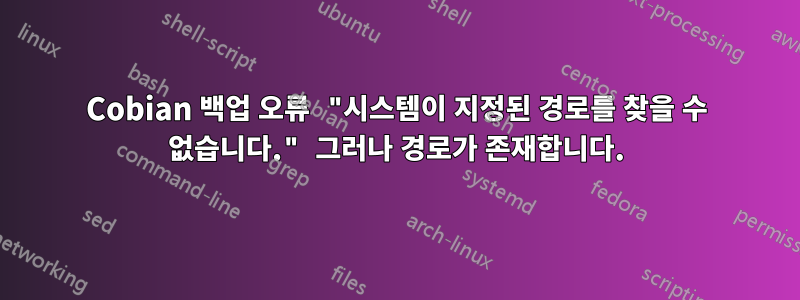
cobian 백업을 사용하기 시작했습니다. 다음은 마지막 백업의 로그입니다. 20GB를 백업해야 했지만 5GB만 백업했습니다.
Cobian 백업 오류 "시스템이 지정된 경로를 찾을 수 없습니다." 그러나 경로가 존재합니다.
2014-07-24 11:35 ** Backing up the task "jlDocuments" **
2014-07-24 11:35 Counting the files for the task "jlDocuments"...
2014-07-24 11:35 Starting the Volume Shadow Copy snapshot for the drives: C:\
2014-07-24 11:35 The Volume Shadow Copy snapshot set has been created successfully
2014-07-24 11:35 Creating the destination directory "E:\Documents 2014-07-24 11;35;10 (Differential)"
2014-07-24 11:35 The destination directory "E:\Documents 2014-07-24 11;35;10 (Differential)" has been successfully created
2014-07-24 11:35 Backing up the directory "GLOBALROOT\Device\HarddiskVolumeShadowCopy12\Users\jl\Documents"
ERR 2014-07-24 11:35 Couldn't copy the file "GLOBALROOT\Device\HarddiskVolumeShadowCopy12\Users\jl\Documents\backupEvernote\Evernote 2014-07-24 11;23;34 (Full)\Atlas\js\libs\json2.js.enz": The system cannot find the file specified
ERR 2014-07-24 11:35 Couldn't copy the file "GLOBALROOT\Device\HarddiskVolumeShadowCopy12\Users\jl\Documents\backupEvernote\Evernote 2014-07-24 11;23;34 (Full)\Atlas\js\libs\jsonrpc.js.enz": The system cannot find the file specified
등등, 같은 오류가 다른 파일에 발생합니다.
ERR 2014-07-24 11:38 Couldn't create the directory "E:\Documents 2014-07-24 11;35;10 (Differential)\Copy\macnörderi\web\email - 5 processa inboxen.screenflow": The system cannot find the path specified
등등
ERR 2014-07-24 11:38 Couldn't create the directory "E:\Documents 2014-07-24 11;35;10 (Differential)\Copy\Skola": The system cannot find the path specified
나에게 요약을 준 마지막까지
2014-07-24 11:38 Deleting the Volume Shadow Copy snapshot "bf7509e1-788c-4f0a-b547-3111b6c3e9b2"
2014-07-24 11:38 The Volume Shadow Copy snapshot set has been successfully deleted
2014-07-24 11:38 Total backup time for "jlDocuments": 0 hours, 3 minutes, 15 seconds
2014-07-24 11:38 ** Backup done for the task "jlDocuments". Errors: 580. Processed files: 4066. Backed up files: 605. Total size: 5,13 GB **
2014-07-24 11:38 --
2014-07-24 11:38 The system can now enter sleep mode
2014-07-24 11:38 Total backup time: 0 hours, 3 minutes, 19 seconds
2014-07-24 11:38 *** Backup done. Errors: 580. Processed files: 4066. Backed up files: 605. Total size: 5,13 GB ***
2014-07-24 11:38 --
어떻게 해야 하나요? 파일은 확실히 거기에 있습니다.
누군가 더 나은 무료 프로그램을 가지고 있다면 언제든지 알려주십시오.
답변1
Cobain Backup에서는 백업 옵션이 제대로 작동하려면 백업 옵션을 다시 만들어야 하는 경우가 가끔 있습니다. 위의 방법이 실패하면 최상위 계층 폴더 대신 이러한 폴더를 수동으로 추가해 보세요.
시작되는 백업은 자동인가요 아니면 수동인가요? 이러한 파일이 복사되는 것을 제한할 수 있는 폴더 권한이 있습니까? 확인하려면 폴더를 마우스 오른쪽 버튼으로 클릭하고 속성을 클릭하세요. 그런 다음 보안을 선택하십시오. 현재 사용자에게 지정된 폴더에 대한 읽기/쓰기 권한이 있는지 확인하십시오.


